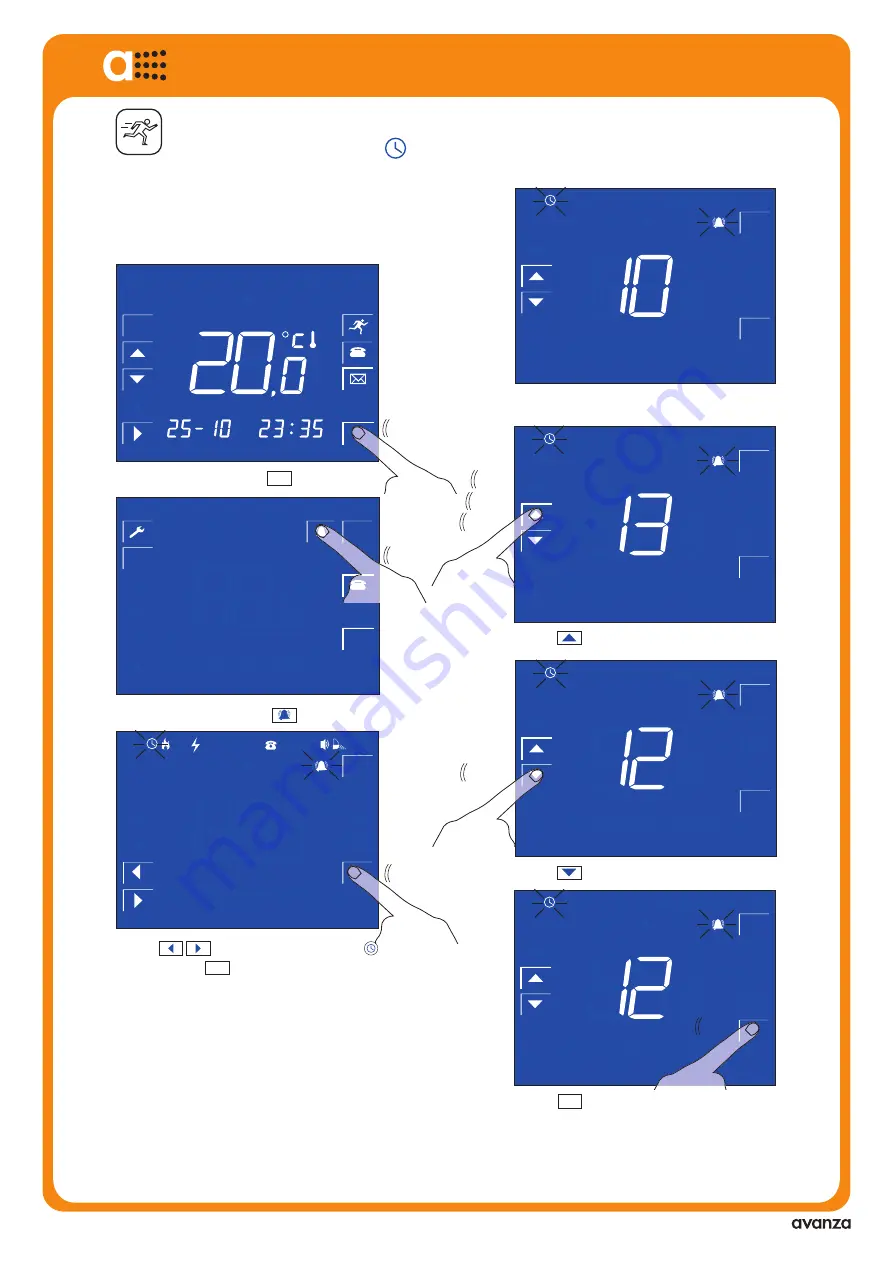
AV-0009-MU Rv001
User´sManual
aSmart aS.1501
INTRUSION ALARM
HOW TO ADJUST THE TIME OUT
CLICK
m
3
1
2
3
4
5
6
9
8
0
7
CLIMA
MENU
REC
F1
STOP
PLAY
DEL
OK
F2
ESC
1
2
3
4
5
6
7
kWh
A
AUT
OFF
ZONA
ON
MAN
CICLE
kW
DIA
MES
h
CLICK
MENU
F1
OK
m
3
1
2
3
4
5
6
9
8
0
7
CLIMA
MENU
REC
F1
STOP
PLAY
DEL
OK
F2
ESC
1
2
3
4
5
6
7
kWh
A
AUT
OFF
ZONA
ON
MAN
CICLE
kW
DIA
MES
h
CLICK
m
3
1
2
3
4
5
6
9
8
0
7
CLIMA
MENU
REC
F1
STOP
PLAY
DEL
OK
F2
ESC
1
2
3
4
5
6
7
kWh
A
AUT
OFF
ZONA
ON
MAN
CICLE
kW
DIA
MES
h
CLICK
CLICK
CLICK
CLICK
m
3
1
2
3
4
5
6
9
8
0
7
CLIMA
MENU
REC
F1
STOP
PLAY
DEL
OK
F2
ESC
1
2
3
4
5
6
7
kWh
A
AUT
OFF
ZONA
ON
MAN
CICLE
kW
DIA
MES
h
CLICK
aSmart intrusion alarm
has got a configurable time
from the moment he is detected to allow the user
to enter the pass code.
It can be set between 1 and 99 seconds.
Use the
keys to be positionned in the
icon and tap the
OK
key.
The factory default setting is 10 seconds.
Tap the
key to increase the timeout seconds.
Tap the
key to decrease th timeout seconds.
Tap the
OK
key to save the selected value.
m
3
1
2
3
4
5
6
9
8
0
7
CLIMA
MENU
REC
F1
STOP
PLAY
DEL
OK
F2
ESC
1
2
3
4
5
6
7
kWh
A
AUT
OFF
ZONA
ON
MAN
CICLE
kW
DIA
MES
h
CLICK
CLICK
On the home screen tap the
MENU
key.
IOn the menu display tap the
key.
18
key to save the selected value.
m
3
MENU
F1
OK
1
2
3
4
5
6
7
kWh
OFF
ON
CICLE
CLICK
1
2
3
4
5
6
9
8
0
7
CLIMA
MENU
REC
F1
STOP
PLAY
DEL
OK
F2
ESC
1
2
3
4
5
6
7
m
3
kWh
A
AUT
OFF
ZONA
ON
MAN
CICLE
kW
DIA
MES
h
1
2
3
4
5
6
9
8
0
7
CLIMA
MENU
REC
F1
STOP
PLAY
DEL
OK
F2
ESC
1
2
3
4
5
6
7
m
3
kWh
A
AUT
OFF
ZONA
ON
MAN
CICLE
kW
DIA
MES
h
CLICK
MENU
ESC
MAN
CLICK






























