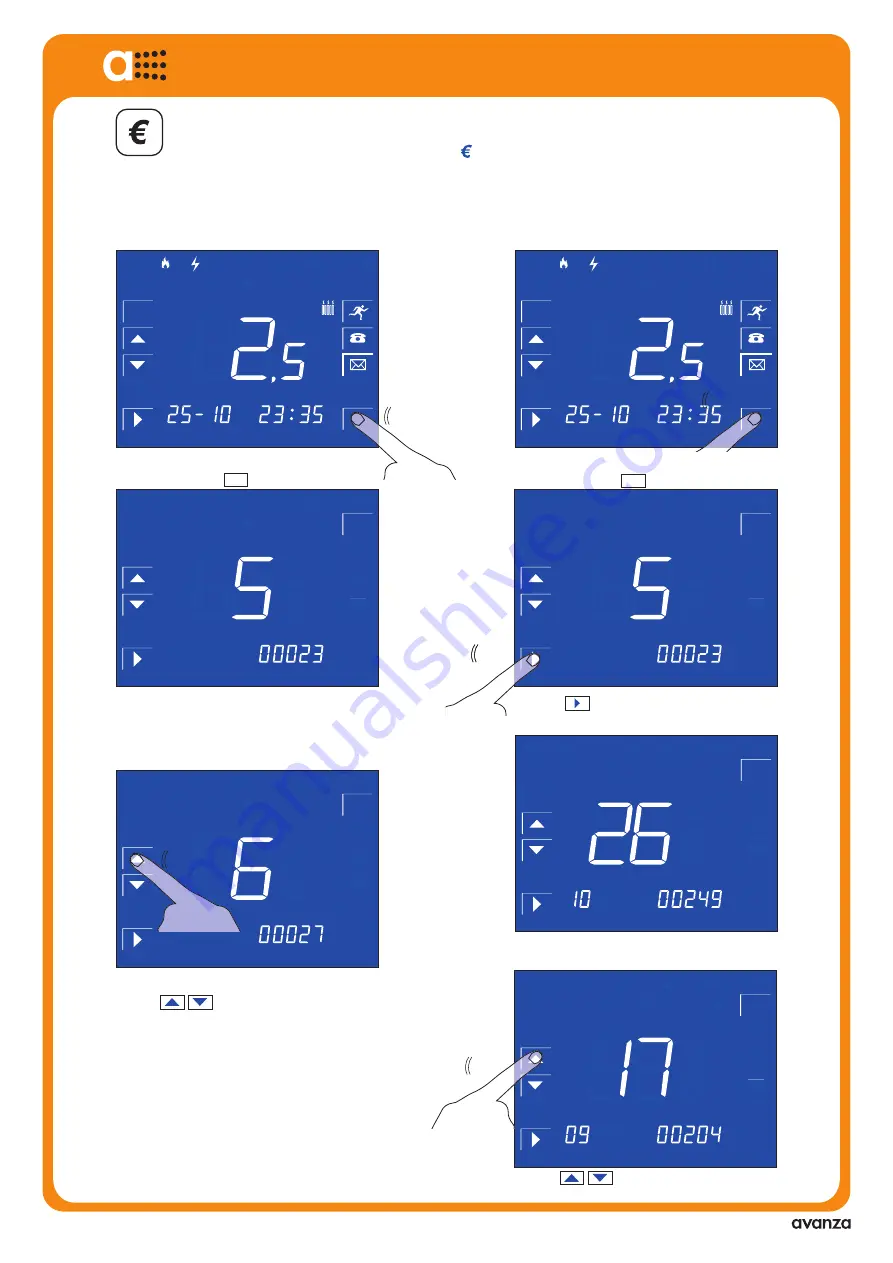
AV-0009-MU Rv001
User´sManual
aSmart aS.1501
aSmart
enables the user to view the energy
consumption and the heating/cooling connection
time accumulated for the last 12 months.
INSTANTANEOUS CONSUMPTION DISPLAY
aSmart
enables the user to view the energy
consumption and the connection time of the
heating/cooling accumulated for the last 7 days.
DAILY& MONTHLY ENERGY CONSUMPTION
m
3
1
2
3
4
5
6
9
8
0
7
CLIMA
MENU
REC
F1
STOP
PLAY
DEL
OK
F2
ESC
1
2
3
4
5
6
7
kWh
A
AUT
OFF
ZONA
ON
MAN
CICLE
kW
DIA
MES
h
CLICK
On the home screen where the energy consumption
is displayed tap the
MENU
key.
m
3
1
2
3
4
5
6
9
8
0
7
CLIMA
MENU
REC
F1
STOP
PLAY
DEL
OK
F2
ESC
1
2
3
4
5
6
7
kWh
A
AUT
OFF
ZONA
ON
MAN
CICLE
kW
DIA
MES
h
m
3
1
2
3
4
5
6
9
8
0
7
CLIMA
MENU
REC
F1
STOP
PLAY
DEL
OK
F2
ESC
1
2
3
4
5
6
7
kWh
A
AUT
OFF
ZONA
ON
MAN
CICLE
kW
DIA
MES
h
CLICK
4
5
8
0
7
MES
CLICK
MENU
CLICK
On the home screen where the energy consumption
The energy consumption in Kw will be displayed
as well as the heating and the connection time of
the heating/cooling accumulated for the current
day
Use the
keys up to view the connection
time of the heating/cooling as well as the energy
consumption for the last 7 days.
m
3
1
2
3
4
5
6
9
8
0
7
CLIMA
MENU
REC
F1
STOP
PLAY
DEL
OK
F2
ESC
1
2
3
4
5
6
7
kWh
A
AUT
OFF
ZONA
ON
MAN
CICLE
kW
DIA
MES
h
CLICK
m
3
1
2
3
4
5
6
9
8
0
7
CLIMA
MENU
REC
F1
STOP
PLAY
DEL
OK
F2
ESC
1
2
3
4
5
6
7
kWh
A
AUT
OFF
ZONA
ON
MAN
CICLE
kW
DIA
MES
h
MENU
4
5
6
7
kWh
m
3
1
2
3
4
5
6
9
8
0
7
CLIMA
MENU
REC
F1
STOP
PLAY
DEL
OK
F2
ESC
1
2
3
4
5
6
7
kWh
A
AUT
OFF
ZONA
ON
MAN
CICLE
kW
DIA
MES
h
CLICK
m
3
1
2
3
4
5
6
9
8
0
7
CLIMA
MENU
REC
F1
STOP
PLAY
DEL
OK
F2
ESC
1
2
3
4
5
6
7
kWh
A
AUT
OFF
ZONA
ON
MAN
CICLE
kW
DIA
MES
h
CLICK
CLICK
CLICK
On the home screen where the energy consumption
is displayed tap the
MENU
key.
Tap the
key to advance to the monthly
consumption display,
CLICK
You will view the current month consumptions (for
instance ootober)
Use the
the to view the last 12 months
consumptions.
28



























