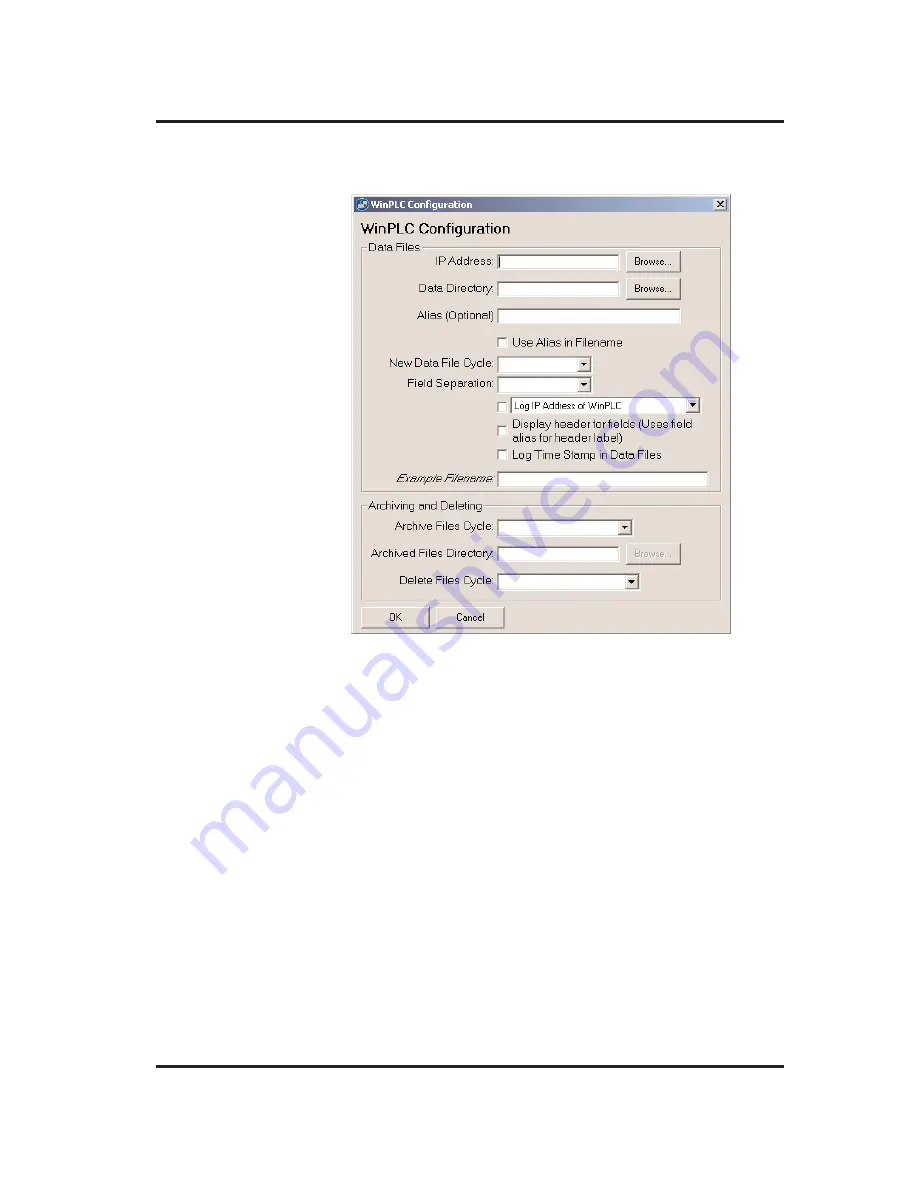
29
DataWorx WinPLC
Following are explanations of each of the WinPLC
Configuration Window's fields:
Alias:
Optional name for the WinPLC - can be useful
compared to remembering cryptic IP Addresses
Data Directory:
Folder on the Server where all the input
from the WinPLC will be stored
IP Address:
Address of the WinPLC
Use Alias in Filename:
If set, the Server will use the alias
instead of the IP address for the filename representing the
WinPLC data
New Data File Cycle:
Specifies how often the Server
should create a new file for the WinPLC data. It is also
possible to specify to never create a new file with the
option "Never (one file)"
To add a WinPLC, click the
ADD
button, and you will see
a WinPLC Configuration screen like this one.













































