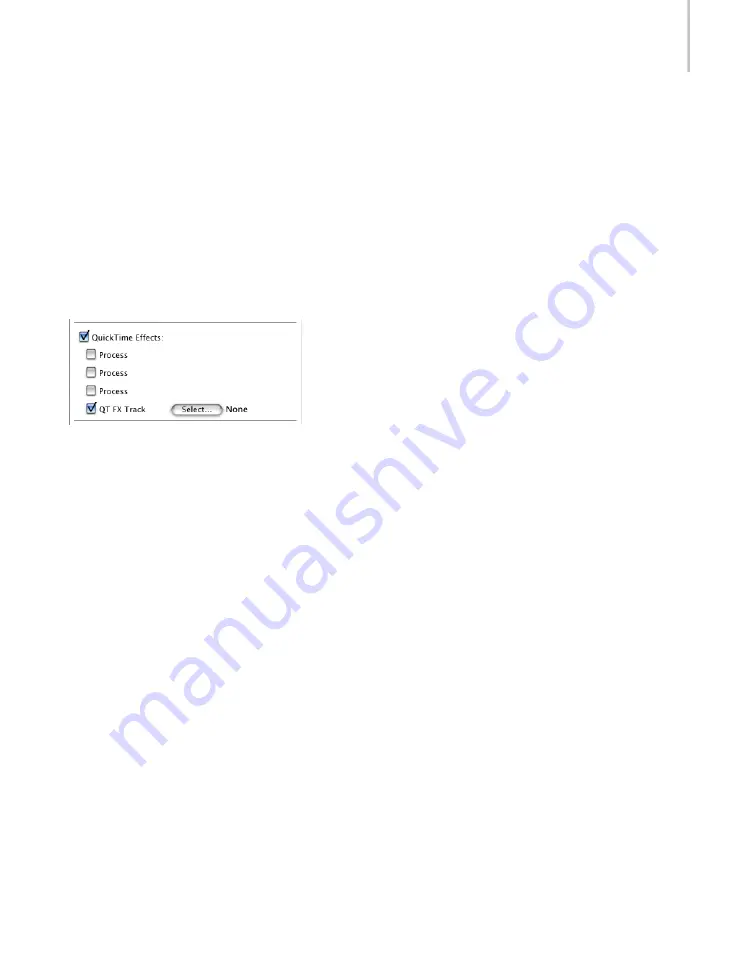
QuickTime
131
You can also link to an FTP address, which initiates a file transfer when the movie is clicked.
This is a good way to get viewers to download files, such as demo versions and updates,
without going to a Website.
Note:
Adding an Open URL EventStream event to the end of the movie performs the same
function, but the End Frame URL Link is easier to add if it is the only event you want to include
in the file.
Adding a QT FX Track
If the selected output format is a QuickTime movie, a QT FX Track option appears in addition
to the three Process options in the QuickTime Effects panel of the Adjust tab.
Unlike using the Process option to apply an effect, which merely alters the image just like any
other filter, adding a QT FX Track does not change the actual pixels in the movie. Instead, the
effect is rendered by QuickTime Player during playback.
This is usually how interactive effects, such as Ripple, are applied to movies. Using a QT FX
track may also be a better method of applying filters, such as Film Noise, that substantially
degrade image quality if applied to the actual video prior to encoding — experiment to
determine the best way to process your projects.
Rendering the effect during playback takes some processor time and may degrade playback of
higher-data rate movies. You should certainly test the movie on the minimum target computer
to determine if the playback is acceptable with a given effect. You can only apply one QT FX
track to the movie.
Marking QuickTime Tracks for RAM Playback
Cleaner can mark QuickTime movies for RAM playback so that certain QuickTime-savvy
programs, such as QuickTime Player or Macromedia Director, play them from RAM instead of
playing them directly off the CD-ROM or hard drive. This feature can enhance playback of
short, high-data rate clips, as well as enable you to present small movies in your Director
projector while the CD-ROM head is seeking the next part of the presentation.
Содержание 64006-051108-9001 - Discreet Cleaner - Mac
Страница 1: ...from discreet November 2000 ...
Страница 8: ...Contents viii ...
Страница 16: ...Chapter 1 Introduction 8 ...
Страница 24: ...Chapter 2 Capture 16 ...
Страница 54: ...Chapter 4 Projects 46 ...
Страница 68: ...Chapter 5 Settings 60 ...
Страница 148: ...Chapter 7 Formats 140 ...
Страница 160: ...Chapter 8 Encoding 152 ...
Страница 220: ...Chapter 8 Encoding 212 ...
Страница 248: ...Chapter 11 Workflow 240 ...
Страница 254: ...Chapter 12 Troubleshooting 246 ...
Страница 284: ...Glossary 276 ...






























