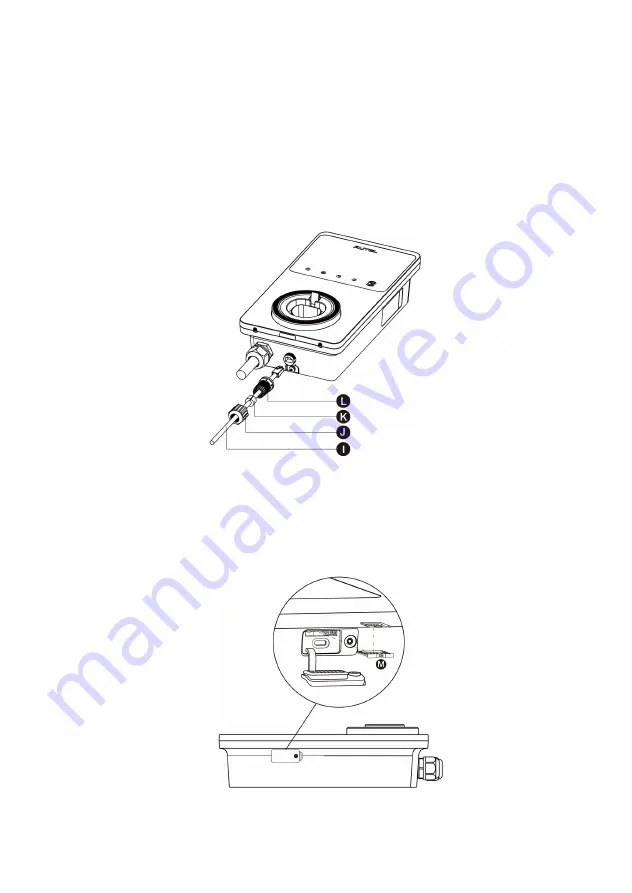
26
Before connecting the Ethernet cable, we recommend you connect the Ethernet cable
to the waterproof Ethernet cable gland first.
To connect the provided waterproof Ethernet cable gland:
1)
Put the Ethernet cable with RJ45 plug (I) through the nut (J) and the
waterproof cap (L) (leave some space between them).
2)
Connect the sealing ring (K) via its opening to the Ethernet cable and
insert it into the waterproof cap.
3)
Screw the nut into the waterproof cap and make sure they are securely
fastened.
Figure 3-7 Connecting the Waterproof Ethernet Cable Gland
2.
To connect via a SIM card, remove the SIM card cover by first unscrewing the M3 x 10
screw using the type T10 screwdriver. Then, eject the SIM card tray (I) using the
screwdriver and place the card into it. Make sure that the card is inserted correctly.
Reinstall the SIM card cover by following the procedures above in reverse order.
Figure 3-8 Inserting the SIM Card













































