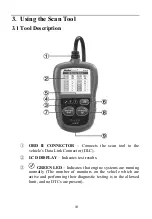20
Figure 3.11
7)
During the update procedure, the scan tool displays a message
“
Update Program. Please wait…
”.
8)
When the update has finished, the scan tool will display a
message “
Program Update has been done
!”
9)
Restart the scan tool to finish the whole update.
NOTE: Please select the bin file to update the operating system.
After updating the bin file, please choose the aut file to update the
DTC library. Both the bin file and DTC file should be updated.
Otherwise, the code reader cannot work properly.
When you made a wrong choice and the scan tool is unable to
work properly, you may need to update the programs. To hold
ENTER/Exit
button and power on the scan tool, you will enter the
Update Mode forcedly. Then follow the update procedure to refresh
the program.
To Exit the Setup Menu
Use the
SCROLL
button to select
Previous Menu
from the
System
Setup
screen, and press the
ENTER/Exit
button to return to
Main
Screen
.
3.8
About