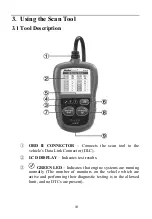19
Figure 3.10
3)
When completed, select
Previous Menu
and press the
ENTER/Exit
button to exit.
Update Mode
This function allows you to update the scan tool software and DTC
library through a computer.
To update your scan tool, you need the following items.
AutoLink
AL319
A PC or laptop with USB ports
A USB cable
1)
Download the programs to be updated in
your computer.
2)
Run the MaxiLink II Tool Kit in your computer. (Figure 3.11)
3)
Connect the scan tool to your computer through the USB cable
provided.
4)
From
System Setup
screen in scan tool, use the
SCROLL
button to select
Update Mode
, and press the
ENTER/Exit
button.
5)
Select the programs to be updated in your computer. There are
two types of programs: operating system and DTC library
(Figure 3.11).
6)
Click
Update
in the MaxiLink II Tool Kit window to begin
updating.
LED Self-test 1/4
RED LED ON
YELLOW LED ON
GREEN LED ON
Previous Menu