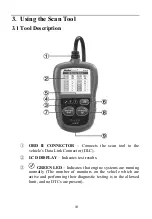16
This function allows you to turn on/off the build-in speaker for key
pressing.
The default setting is Beep On.
1)
From
System Setup
screen, use the
SCROLL
button to select
Key
Beep Set
and press the
ENTER/Exit
button.
2)
From
Key
Beep Set
menu, use the
SCROLL
button to select
Beep ON
or
Beep OFF
to turn on/off the beep.
Figure 3.6
3)
Press the
ENTER/Exit
button to save your selection and return
to previous menu.
Status Beep Set
The default setting is Beep On.
This function allows you to turn on/off the build-in speaker for the
LEDs in diagnostic testing. Different audio tone corresponds to
different LED lamp. This function is invaluable when working in
bright areas where LED illumination alone is not sufficient.
1)
From
System Setup
screen, use the
SCROLL
button to select
Status
Beep Set
and press the
ENTER/Exit
button.
2)
From
Status Beep Set
menu, use the
SCROLL
button to select
Beep ON
or
Beep OFF
to turn on/off the beep.
Key Beep Set 1/2
Beep ON
Beep OFF