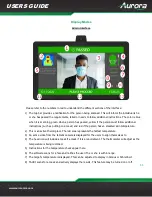26
USERS GUIDE
www.auroramm.com
Software Setup
1. The setup wizard will run when you first power on the device. Please read the disclaimer and click “Next”
to continue.
2. Configure your network settings, if any.
3. Choose between Fahrenheit and Celsius. Then enter the maximum allowed temperature and whether
or not to require a face mask.
4. Calibrate your device by following the instructions on screen.
5. Set your 5 digit pin to access the security settings again in the future.
To access your settings again, click the “
” in the bottom right corner and enter your pin. If you have not
entered your own pin, you can access the menu by entering the default value of “12345”.
Important
Make certain all units are using the latest firmware.
Remember to setup EDID for proper operation.