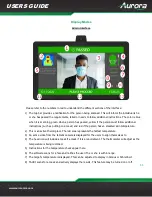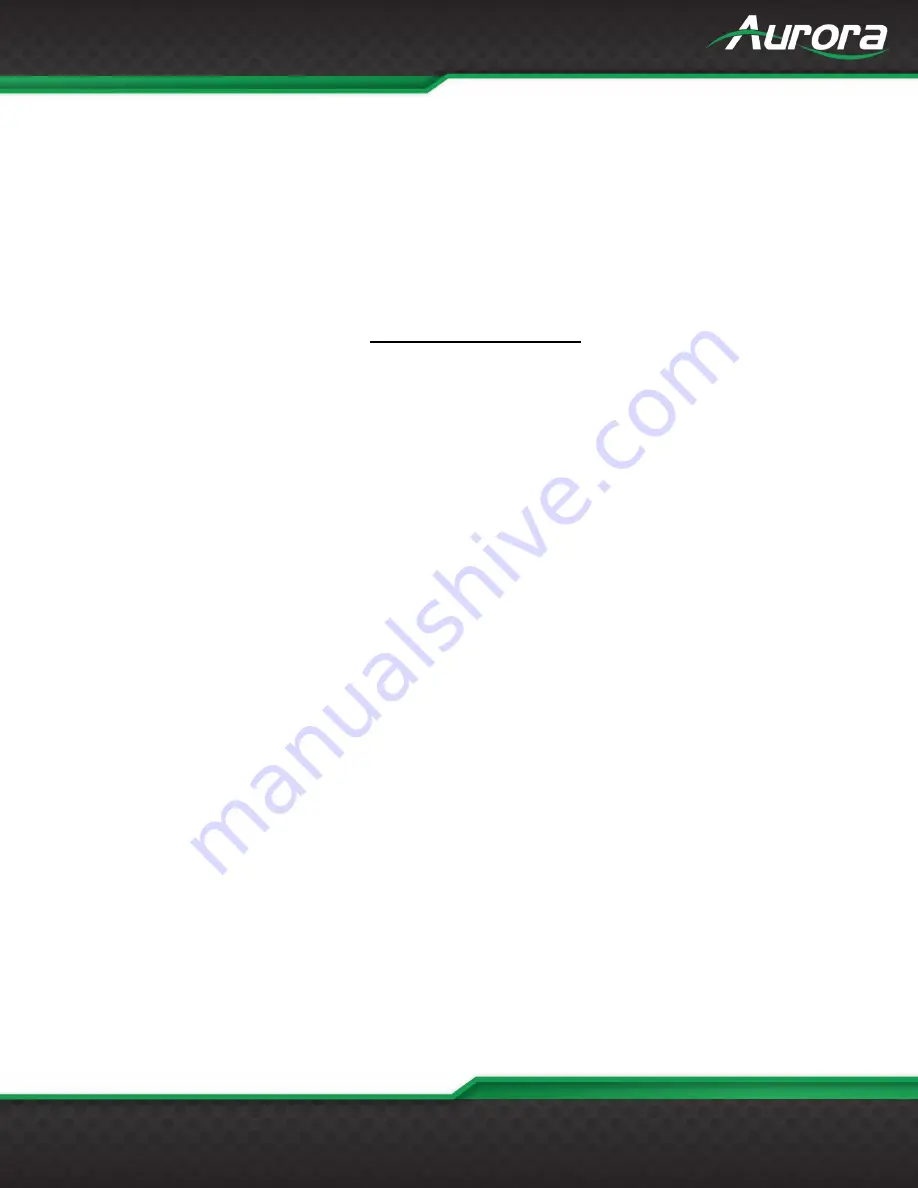
23
USERS GUIDE
www.auroramm.com
HARDWARE INSTALLATION
Device Placement
There are several factors to consider when deciding the proper placement for TAURI Temperature-Check
Tablet. These factors include the environment, optimal scan range, and persons being scanned.
Considering the Environment
TAURI’s scanning functionality operates best when placed in a temperature-controlled environment, such
as OSHA’s standard 68 – 78 degrees Fahrenheit indoor office recommendation. The air temperature may
affect two things:
1) The default reading
2) The skin temperature of the individual
The default reading can set off false alarms if the air temperature is within 0.5 degrees Fahrenheit of
TAURI’s target temperature threshold. By default, this would mean the air temperature must not exceed 100
degrees Fahrenheit.
In the case that the individual is waiting in the room for extended periods of time prior to being scanned,
his or her skin temperature may rise or fall, depending on the severity of the temperature. Extremely cold
environments may cause the skin temperature to drop to as low as 92 degrees Fahrenheit. For the most
accurate reading, find the location where the environment maintains a consistent and comfortable air
temperature.
In addition to the air temperature, please be cautious of reflective surfaces and physical obstacles
between TAURI and the target scan area. If an object is placed between the thermal camera and the person
being scanned, the object will obscure the person from view. There must be an uninterrupted line of vision
between the camera and the person being scanned. Even transparent objects, such as glass and plexiglass,
will skew the reading, since the thermal camera will read the heat being emitted from that object. If possible,
position the camera so that the optical field does not include any windows; by doing so, TAURI will not pick up
the outside temperature or be at risk from the glare of the windows’ reflective surfaces.
TAURI must be placed within range of a power source in order to turn on the device. If you are using an
external monitor to view TAURI’s active display, please ensure that TAURI has a secure HDMI connection to
the secondary monitor. In the case that you are using ReAX™ to interact with multiple devices, please ensure