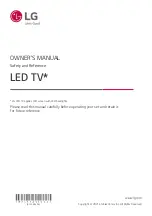Viewing the Control Panel
The product color and shape may vary depending on the model.
You can use a bu on by pressing the side panel bu ons.
1.
POWER: Press to turn the TV on and o
ī
.
2.
SOURCE : Toggles between all the available input sources. In the on-screen menu, use
this bu on as you use the ENTER bu on on the remote control.
3.
MENU: Press to see an on-screen menu of your TV's features.
4.
CH+/-: Press to change channels. In the on-screen menu, use the CH+/- bu ons as you would
use the
Ÿ
/
ź
bu ons on the remote control.
5.
VOL+/-: Press to increase or decrease the volume. In the on-screen menu, use the VOL+/-
bu ons as you would use the
Ż
/
Ź
s on the remote control.
4
Содержание EQ3266P
Страница 2: ......
Страница 8: ...Remote Control 5 ...
Страница 26: ...Clock Press Blue BLack Press All Reset Press EŽ ŝŐŶĂů WŽǁĞƌ Kī Press Press 23 Ż Ź Ż Ź Ż Ź Ż Ź Ż Ź ...
Страница 32: ......