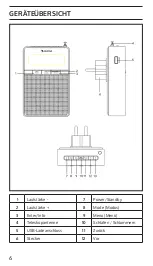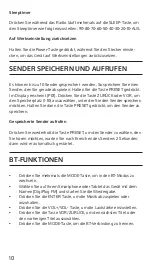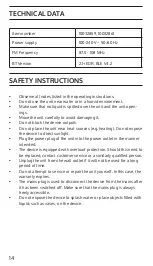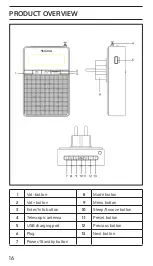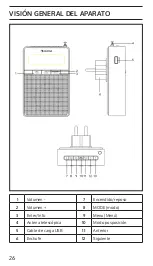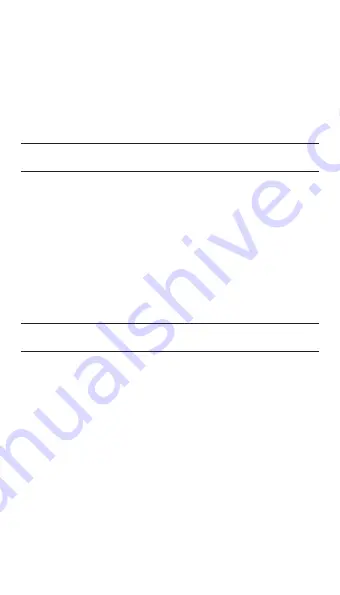
20
Sleep
Under working mode, press Sleep/Snooze button repeatedly to set sleep
timer between 90-80-70-60-50-40-30-20-10-OFF.
Factory Reset
Press and hold Power button and plug your radio, the radio will start
factory reset.
STORING AND SELECTING A STATION
Up to 10 stations can be set. To store a station that you are currently play-
ing: Press and hold PRESET button. [P01] will show on the display. Press
Previous or Next button to select the number (1-10) you want to store the
station as. Then press and hold the PRESET button to save the station.
How to recall a preset radio station
Press the preset button repeatedly to select the station you want to recall,
after reach the station, wait for 2 seconds then it will transfer to this
station automatically.
BT-FUNCTIONS
•
Press the MODE button multiple times to switch to BT mode.
•
Connect the BT pairing name [DigiPlug FM] on your device, and then
start the playback.
•
Press ENTER button to play/pause the music.
•
Press VOL-/VOL+ button to adjust the volume.
•
Press the NEXT/PREVIOUS button to select forward track or previ-
ous track.
•
Press mode button to disconnect the BT connection.