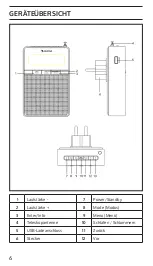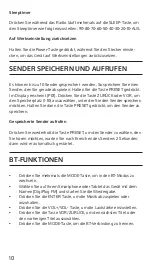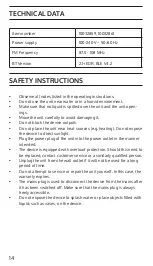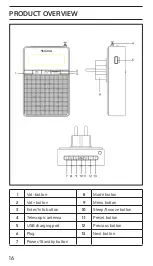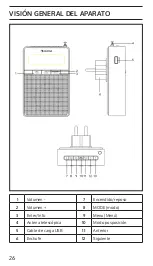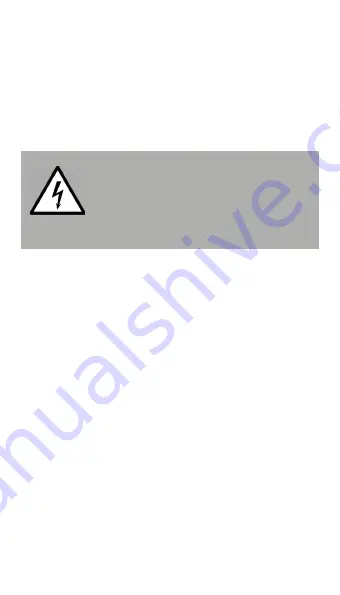
15
•
Do not expose the batteries to extreme heat such as sunlight or fi re.
•
Do not obstruct the ventilation of the unit by blocking the ventilation
openings with objects such as newspapers, tablecloths, curtains,
etc..
•
Ensure that a minimum distance of 5 mm to all sides of the unit is
maintained.
•
Do not place sources of open fl ame ignition, such as lit candles, on
the unit.
•
Dispose of used batteries in an environmentally friendly manner.
•
Use the device only in temperate climate, not in tropical climate.
WARNING
Risk of injury! To reduce the risk of electric shock, do
not open either the cover or the back of the unit. The
device does not contain any parts that could be
serviced by the customer. Please contact customer
service or similarly qualifi ed personnel for
maintenance and repair.