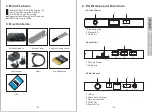-11-
English
-10-
6.6 Wi-Fi Connection
The DVB600 is able to connect wirelessly to your router. Please note
that, for video streaming, an internet bandwidth of at least 2Mbps is
recommended. To stream HD movies from an internal network an
Ethernet cable connection is recommended.
Note:
The DVB600 will disable the Wi-Fi function when the Ethernet
cable is inserted.
1
.
Select from the home screen.
2
.
Under available networks, it will list three best signal network.
Select 'See all' to see all the available networks.
3
.
Use <
▲
> or <
▼
> to select the network and press <
OK
> to confirm.
4
.
Enter the network password if requested.
5
.
Select 'Next' from the on screen keyboard to save and connect to
the network.
7. Operation
7.1 Initial Installation
Important: Ensure the satellite dish and the cables are properly
installed to get the best signal.
A setup wizard will be run on the first time use of the DVB600. All the
settings can be changed later.
1. Use <
◀
> and <
▶
> to select your language and press <
OK
> to
confirm.
2. Use <
▲
> and <
▼
> to select the resolution and press <
OK
> to
confirm.
3. Use <
▲
> and <
▼
> to adjust the screen size and press <
OK
> to
confirm.
Back to Content