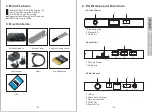English
Press < > to search a channel by entering its name using the on
screen keyboard.
Press < > to display channels on different satellite.
7.2.2.9
Channel Manager
Select ‘Channel manager’ in the DTV home screen to enter the
channel manager.
The default password is ‘0000’.
Press <
TV/Radio
> to change between TV and radio channel list.
Use <
◀
> and <
▶
> to change between groups, use <
▲
> and <
▼
> to
select channel.
-
Selecting Channels
Press < > to switch between ‘Single Select’ and ‘Multiple Select’.
Note:
For multiple select: press <
OK
> to select individual channels
to add to the multiple selection or press <
F2
> to select all.
-
Deleting Channels
Press < > to delete the selected channel(s). Select ‘OK’ to confirm
or ‘Cancel’ to return.
-28-
-29-
Back to Content