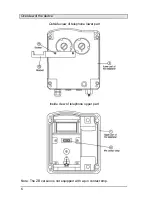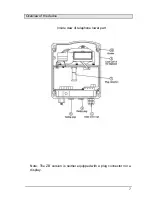20
Submenu - Settings (except ZB version)
With the aid of the key
or
, you can make selections under the
following items:
•
Ringer
- For setting the ringer volume
- For setting the ringer melody
•
Speaker Volume
- For setting the loudspeaker volume
•
Handset Volume
- For setting the handset volume
•
Headset Volume
- For setting the headset volume
•
LCD Contrast
- For setting the display contrast
•
Dialling
- Dialling method DTMF/ duration 90ms
- Dialling method Pulse Dial 2:1
- Dialling method Pulse Dial 1.5:1
- Dialling method DTMF / duration 70ms
- Dialling method DTMF / duration = keypress
•
Flash time
- Set the flash time, 40ms to 399ms
•
PABX Settings
- Entry of the exchange number
- Deletion of the exchange number
- Setting the dialling pause after the exchange
number
•
Defaults
- Reset to the state when delivered
•
External Speaker
- Switch on/off an external loudspeaker
Note:
The optional, external loudspeaker has three
operating modes callig/ringing, open listening
and hands-free. If it is switched on, the internal
loudspeaker volume will be reduced.
•
Welcome text
- input of an individual text, which is indicated
in the display after taking off the handset.
For example:
BRANCH 170
EXTERNAL DEPOT
When you have selected an item, you can activate it by pressing the key
. You can exit the menu using the key
.