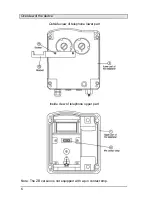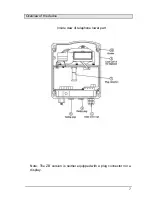19
Submenu - Lock / PIN (except ZB version)
When you call up the menu "Lock / PIN", you are prompted to enter the
PIN. The PIN consists of 4 digits. In the state when delivered, the PIN is
"0 0 0 0".
If you change the PIN, don´t forget the new PIN. Forgetting the PIN
is the equivalent of losing a key. If you forget the PIN, please
contact our technical support
.
Technical support in Austria, located in Vienna:
Telephone 0043 1 813 82 20
Fax
0043 1 815 99 51
When you have entered the PIN, you can make selections under the
following items with the aid of the key
or
:
•
Direct Call
To switch on the direct call
To enter the direct call number
•
Total Lock
Locks the telephone preventing all outgoing calls
Caution: It is also not possible to dial emergency
telephone numbers
•
Directory Only
Only permits outgoing calls to numbers contained
in telephone book
•
Change PIN
To change the PIN
When you have selected an item, you can activate it by pressing the
key
. You can exit the menu using the key
.
Note:
The menu item "Default Settings" resets all settings except, however,
the PIN you may have changed.