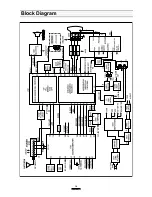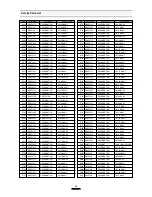24
• Select Subbrightness item, adjust Subbrightness data value to obtain normal brightness level.
• Press the DISPLAY button to memorize the data.
CONTRAST
• Fixed value = 27
TINT
• Fixed value = 35
COLOR
• Fixed value = 25
7) FACTORY OUTGOING MODE ( S12 : FACT )
• If you select the S12, then the set becomes factory outgoing status.
• You can see the OSD “outgoing OK”
Alignment Instructions
Содержание DTH-14U1
Страница 1: ...S M No TCM003NEF0 ...
Страница 20: ...19 Block Diagram ...
Страница 26: ...25 SCHEMATIC DIAGRAM ...
Страница 27: ...26 EXPLODED VIEW 1 DTH 141 ...
Страница 28: ...27 EXPLODED VIEW 2 DTH 201 ...
Страница 29: ...28 EXPLODED VIEW 3 DTH 14U1 ...
Страница 30: ...29 EXPLODED VIEW 4 DTH 20U1 ...
Страница 31: ...30 EXPLODED VIEW 5 DTH 14V4FSN ...
Страница 32: ...31 EXPLODED VIEW 6 DTH 20V4FSN ...
Страница 39: ...38 IC Description U COM I701 APPENDIX ...
Страница 46: ...45 IC Description I101 LA76805 IC VIDEO PROCESSOR APPENDIX ...
Страница 47: ...46 Troubleshooting Guide 1 NO POWER APPENDIX ...
Страница 51: ...50 Troubleshooting Guide 5 NO COLOR 6 NO VERTICAL DEFLECTION APPENDIX ...
Страница 52: ...51 Troubleshooting Guide 7 NO ON SCREEN DISPLAY 8 REMOTE CONTROL DOES NOT OPERATE APPENDIX ...
Страница 53: ...SAAVEDRA LAMAS 1480 9420 RIO GRANDE PROVINCIA TIERRA DEL FUEGO ARGENTINA AUDIVIC S A ...