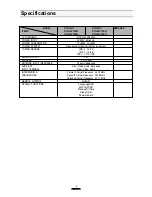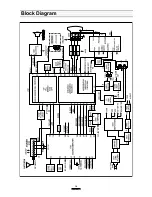14
User’s Instruction
Setting the Sleep Timer
The sleep timer allows you to set an amount of time from 15 minutes to 120 minutes. TV will count down the amount
of time you set, then turn itself off. To set the sleep timer :
1 With the TV turned on, press the MENU button until “Time” menu will be displayed.
2 Use the CH buttons to select “Sleep timer” item.
3 Use the VOL buttons to set the sleep time. Each time you press VOL, you step between the available sleep
times : 15min, 30min, 45min, 60min, 90min, or 120min.
4 When the setting is correct, use the CH buttons to select another “Time” function, or press the MENU button
until menu OSD will be disappeared.
5 You can also set the “Sleep Timer” during normal TV viewing, simply by pressing the SLEEP button on the remote
control. This button steps through the available sleep times (see step 3), one by one.
To cancel the Sleep timer, turn the TV off, or set the sleep time to “0” using one of the methods described above.
Select
Time
Set Clock : 1 2 : 00 AM
Wake-Up time : 06 : 30 AM
Off time : 1 1 : 30 PM
Sleep Timer : 0 min
Adjust
Next
1
Select
Time
Set Clock : 1 2 : 00 AM
Wake-Up time : 06 : 30 AM
Off time : 1 1 : 30 PM
Sleep Timer : 0 min
Adjust
Next
2
Select
Time
Set Clock : 1 2 : 00 AM
Wake-Up time : 06 : 30 AM
Off time : 1 1 : 30 PM
Sleep Timer : 0 min
Adjust
Next
3
Additional Features
This section contains descriptions of the more advanced features of your TV.
Changing the Language of the On-screen Menus
You can choose to display the on-screen menus in English, Spanish, French. To change the on-screen language :
1 With the TV on, press the MENU button twice, then “Set-Up” menu will appear.
2 The “Language” item will be selected. Press the VOL buttons to select the language you want to use : English,
Spanish, French.
3 To return normal TV viewing, press the MENU button until menu OSD will be disappeared.
Содержание DTH-14U1
Страница 1: ...S M No TCM003NEF0 ...
Страница 20: ...19 Block Diagram ...
Страница 26: ...25 SCHEMATIC DIAGRAM ...
Страница 27: ...26 EXPLODED VIEW 1 DTH 141 ...
Страница 28: ...27 EXPLODED VIEW 2 DTH 201 ...
Страница 29: ...28 EXPLODED VIEW 3 DTH 14U1 ...
Страница 30: ...29 EXPLODED VIEW 4 DTH 20U1 ...
Страница 31: ...30 EXPLODED VIEW 5 DTH 14V4FSN ...
Страница 32: ...31 EXPLODED VIEW 6 DTH 20V4FSN ...
Страница 39: ...38 IC Description U COM I701 APPENDIX ...
Страница 46: ...45 IC Description I101 LA76805 IC VIDEO PROCESSOR APPENDIX ...
Страница 47: ...46 Troubleshooting Guide 1 NO POWER APPENDIX ...
Страница 51: ...50 Troubleshooting Guide 5 NO COLOR 6 NO VERTICAL DEFLECTION APPENDIX ...
Страница 52: ...51 Troubleshooting Guide 7 NO ON SCREEN DISPLAY 8 REMOTE CONTROL DOES NOT OPERATE APPENDIX ...
Страница 53: ...SAAVEDRA LAMAS 1480 9420 RIO GRANDE PROVINCIA TIERRA DEL FUEGO ARGENTINA AUDIVIC S A ...