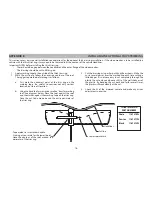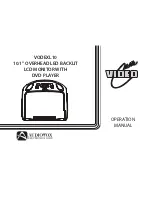SYMPTOM:
No power at video monitor
Power but no video or sound
Disc will not play or wrong region is displayed
IR Wireless Headphones do not work
Game source does not work
18
TROUBLESHOOTING
REMEDY:
t
12 VDC on the Red wire at 2 Pin Power Harness behind the video
monitor. Verify a ground connection with a continuity test from a known
good ground to the black wire at the 2 Pin Power Harness.
t
Verify that the correct source is selected (DVD, USB, HDMI1, HDMI2, Media,
AV, AUX, DTV, Game). Verify that the source is on and playing a known good
media.
t
Check the type of disc you put into disc slot and is inserted in the correct
position.
NOTE:
The DVD system only plays digital video discs, audio CDs and
MP3s.
t
Both the unit and the disc are coded by region. If the regional codes don’t
match, the disc can’t be played. This DVD player is set to Region 1.
t
Check if batteries are installed correctly.
t
Make sure that the headphone batteries are fresh.
t
Check if Power Button lights up when pressed. If Power Button does not light
up when pressed, change batteries.
t
If using Dual Channel Wireless Headphones, make sure the correct channel
is selected.
t
Make sure the IRT power is ON. Press the IRT ON/OFF button on the remote
control and IRT ON or IRT OFF is displayed.
t
The Game Source can not be selected if the MVGP1 Game Module is not
installed. Make sure the MVGP1 Game Module is installed and plugged in.
Содержание VODEXL10 A
Страница 1: ...VODEXL10 10 1 OVERHEAD LED BACKLIT LCD MONITOR WITH DVD PLAYER INSTALLATION GUIDE ...
Страница 21: ...NOTES 20 ...
Страница 22: ...128 9230a 2013 AUDIOVOX 150 Marcus Blvd Hauppauge NY 11788 www audiovoxproducts com ...
Страница 23: ...VODEXL10 10 1 OVERHEAD LED BACKLIT LCD MONITOR WITH DVD PLAYER S PUSH OPERATION MANUAL ...
Страница 58: ...www audiovoxproducts com 2013 Audiovox Electronics Corp 150 Marcus Blvd Hauppauge NY 11788 128 9229 ...