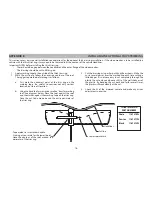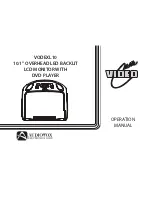6
CONTROLS AND INDICATORS DIAGRAM (FRONT VIEW)
1.
POWER
( ) Button
This button is used to turn the system on/off.
2.
Play/Pause
(
X
/II ) Button
This button is used to start playback of a disc or pause a disc.
3. UP / DOWN / LEFT / RIGHT (
STW
X
) Cursor Buttons
These cursor buttons are used to navigate menu selections on the
screen.
4. HOME/MENU Select Button
This button is used to display and select options on the system menu.
Press and hold for 3 seconds to access the System Menu.
5. Source/Select (S) Button
Press this button to display the Source OSD screen. Use the cursor
buttons to highlight the desired source. Press the Source/Select button
to access the desired source.
6.
STOP
(
)
Button
-Press the STOP button once: Stops playback.
- Pressing the PLAY button again will resume normal playback from
where movie was stopped.
- Press the STOP button twice and then press the PLAY button to start
playback from the beginning of the DVD.
7.
EJECT
( )
Button
This button is used for ejecting a disc from the disc compartment.
8.
Dome
Lights
Provide additional interior illumination.
9.
Infrared
Transmitter/Remote
Sensor
(Location)
10. Screen Release
Press this button to release the screen from the locked position.
11. Ventilation Openings
12. LCD Cut Off Switch
Used to turn off the LCD backlight when the LCD is in the closed
position.
13. LCD Panel
S
PUSH
1
2 3 4 5 6 7
10
8
9
11
12
13
8
Содержание VODEXL10 A
Страница 1: ...VODEXL10 10 1 OVERHEAD LED BACKLIT LCD MONITOR WITH DVD PLAYER INSTALLATION GUIDE ...
Страница 21: ...NOTES 20 ...
Страница 22: ...128 9230a 2013 AUDIOVOX 150 Marcus Blvd Hauppauge NY 11788 www audiovoxproducts com ...
Страница 23: ...VODEXL10 10 1 OVERHEAD LED BACKLIT LCD MONITOR WITH DVD PLAYER S PUSH OPERATION MANUAL ...
Страница 58: ...www audiovoxproducts com 2013 Audiovox Electronics Corp 150 Marcus Blvd Hauppauge NY 11788 128 9229 ...