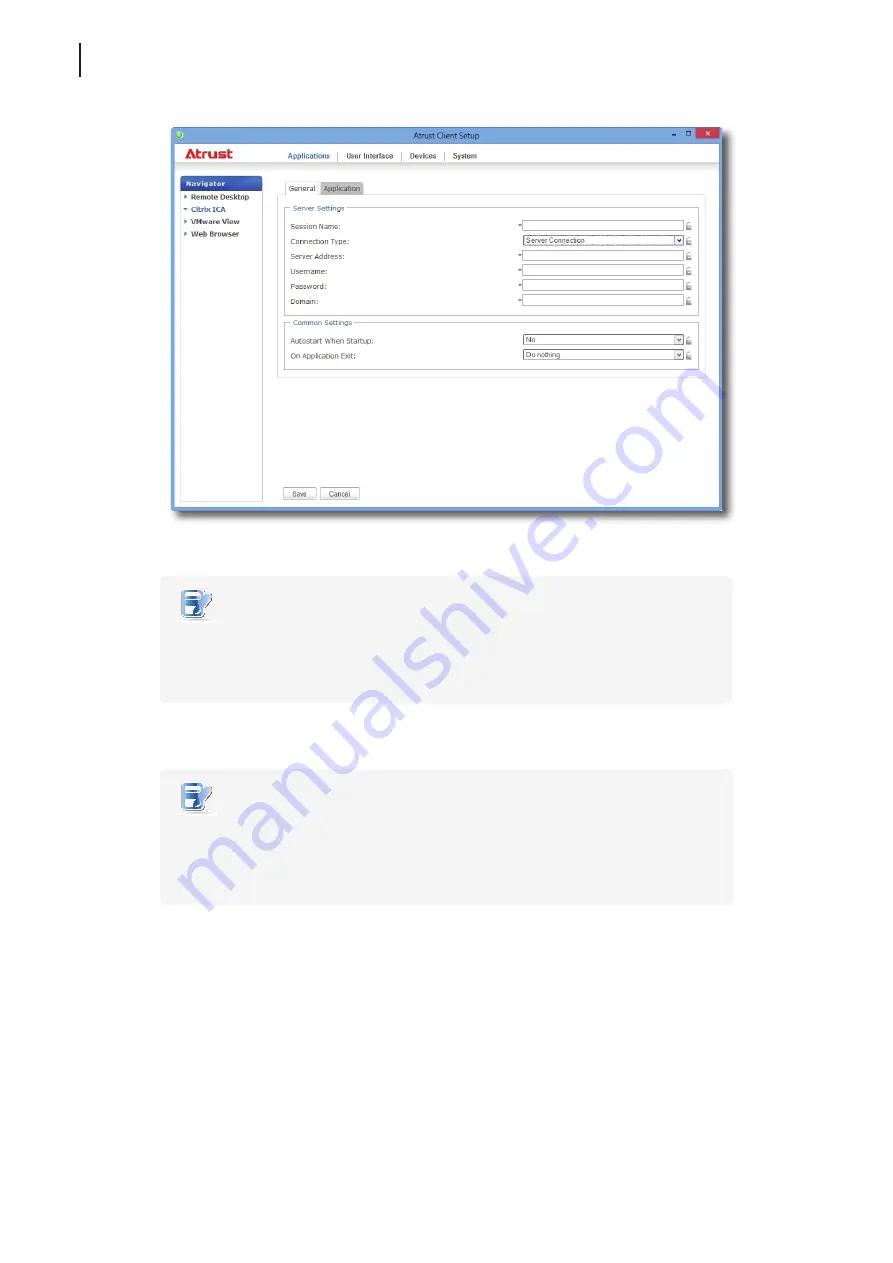
Configuring Client Settings
Configuring Service Access Settings
92
5. Type the session name, the IP address / FQDN of the server, user credentials, and the domain of the server.
NOTE
•
The applicable or best suitable information type of the server side may vary with
your Citrix environment. Consult your IT administrator for more information.
•
Only connections to XenApp servers are supported by this connection type.
6. Click
Save
to confirm. The access shortcut will be created automatically on the desktop.
NOTE
•
Depending on your plan of service delivery and the configuration of your server(s),
you may need to configure other advanced ICA connection settings for service
access. For more information on other available settings, please refer to section
“4.5.8 Configuring Advanced ICA Connection Settings” on page 100.
Содержание t68WD
Страница 1: ...Atrust t68WD Thin Client User s Manual Internal Draft 0 01 2015 Atrust Computer Corp...
Страница 2: ...UM t68WD EN 15110915...
Страница 8: ...vi...
Страница 12: ......
Страница 20: ...Overview 10...
Страница 22: ......
Страница 26: ...Setting Up Your t68WD 16...
Страница 28: ......
Страница 40: ...Getting Started 30...
Страница 42: ......
Страница 130: ...Configuring Client Settings 120...
Страница 132: ......
Страница 136: ...126...
Страница 138: ...128...
Страница 139: ...UM t68WD EN 15110915...
Страница 140: ......






























