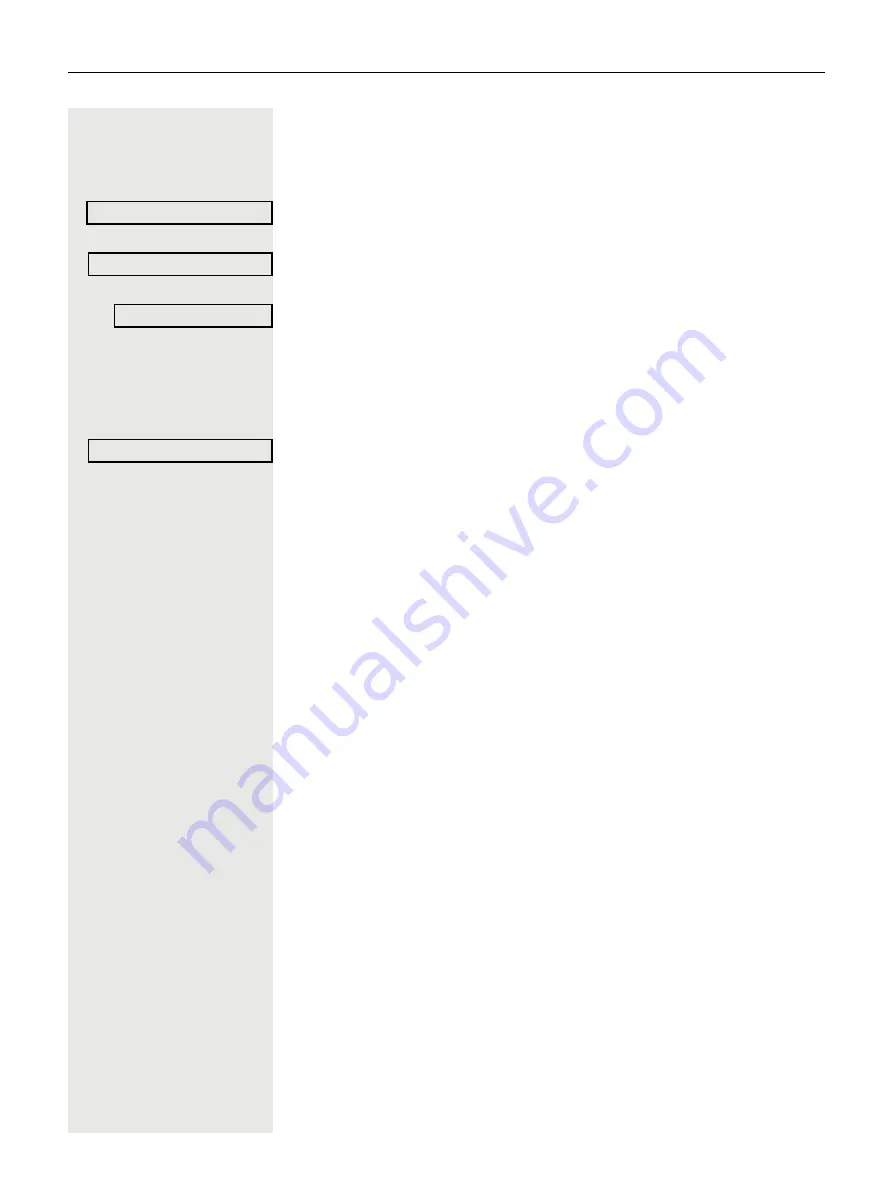
Programming function keys
53
Displaying key functions
@
Open the Program/Service menu.
Select and confirm.
Press one of the function keys.
e.g.
The function of this key will be displayed on the screen
You can press an other function or programmable key to display its function.
To return back to the Idle Menu:
@
Press the key shown.
or
Select and confirm.
Key function
Please press a key
Consultation
Return
Содержание UNIFY OpenScape 4000
Страница 1: ...OpenScape Desk Phone CP200T OpenScape 4000 User Administrator Guide A31003 C1000 U124 01 7619...
Страница 13: ...Getting to know the OpenScape Desk Phone CP200T 13 The user interface of your telephone 1 8 2 3 4 5 6 7 3...
Страница 60: ...60 Privacy security Your service personnel can activate deactivate caller ID suppression for all phones...






























