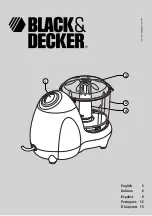– 14 –
ASP-MG24
Owner’s Manual
AtlasIED.com
TELEPHONE: (800) 876-3333
1601 JACK MCKAY BLVD.
ENNIS, TEXAS 75119 U.S.A.
Gain
For convenience both Mic / Line Inputs and the 4 masking generators levels are shown. Controlling the gain can be accomplished by dragging the
fader, using the up / down buttons, or typing in the number viewing text box. Channel Mute can be accomplished by clicking on the Mute button. It
will illuminate red indicating the channel is in Mute.
Masking EQ
When clicking on the filter screen, 3 sub viewing screens appear.
Note:
All 3 screens can be moved for personal viewing preferences.
Graphic Screen
This screen will display all of the filter characteristics that are set. There 31 filter select points on the screen. Move the curser over the number and
click and drag the filter to adjust the amount of boost or cut for a specified
1
/
3
octave frequency.
Masking Gain
Mic / Line Input Gain