Отзывы:
Нет отзывов
Похожие инструкции для ASP-MG24
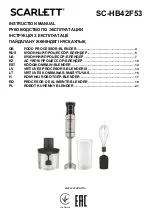
SC-HB42F53
Бренд: Scarlett Страницы: 23

U-DIO8
Бренд: miniDSP Страницы: 17

KDS-P100
Бренд: Kenwood Страницы: 31

KDS-P110
Бренд: Kenwood Страницы: 38

Blitz
Бренд: Diamond Страницы: 8

Trex dual
Бренд: Fakir Страницы: 20

MC 1190
Бренд: MIA Страницы: 33

DSP-Z8 III
Бренд: zapco Страницы: 24

BABY MEAL
Бренд: Chicco De'Longhi Страницы: 27

852 ZG
Бренд: Garland Страницы: 156

Super Cook Wi-Fi Kitchen Master
Бренд: Bellini Страницы: 124

multipro FP720 series
Бренд: Kenwood Страницы: 76

multipro FP730 Series
Бренд: Kenwood Страницы: 59

KWL90
Бренд: Kenwood Страницы: 344

MAJOR PRO KMP771
Бренд: Kenwood Страницы: 189

multipro FP710 series
Бренд: Kenwood Страницы: 58

MGX400
Бренд: Kenwood Страницы: 94

Multi Pro FP730 Series
Бренд: Kenwood Страницы: 82

















