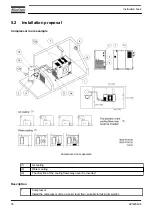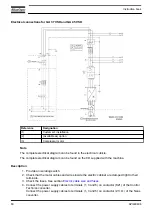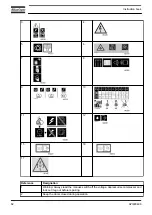2. Switch on the voltage.
On Full-Feature compressors: switch on the voltage and actuate contactor K12 (dryer fan)
on the dryer rail for a few seconds (e.g. by means of a screw driver) to check for the rotation
direction. The rotation direction of the fan is indicative for the rotation direction of the dryer
compressor. If the direction is wrong, interchange two phases of the mains supply.
The dryer will become damaged when operating in the wrong direction!
3. On air-cooled compressors, check the rotation direction of the fan motor. Rotation arrows,
visible through the grating in the roof, are provided on the plate below the fan to indicate the
correct rotation direction of the fan motor.
4. Check the programmed settings.
5. Start and run the compressor for a few minutes. Check that the compressor operates
normally.
6.2
Before starting
Procedure
1. If the compressor has not run for the past 6 months, it is strongly recommended to improve
the lubrication of the compressor element before starting. See section
2. Check the oil level. Top up if necessary. See section
.
3. If necessary, empty the dust trap of the filter; see section
If the red part of the air filter service indicator shows full out, replace the air filter element.
Reset the service indicator (VI) by pushing the knob in the extremity of the indicator.
6.3
Starting
For the position of the air outlet valve and the drain connections, see sections
Instruction book
API480496
87
Содержание GA 37 VSD
Страница 1: ...INSTRUCTION BOOK API480496 GA 37 VSD ...
Страница 2: ......
Страница 14: ...Front view GA 37 VSD up to GA 45 VSD Workplace Full Feature Instruction book 12 API480496 ...
Страница 127: ......