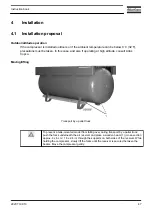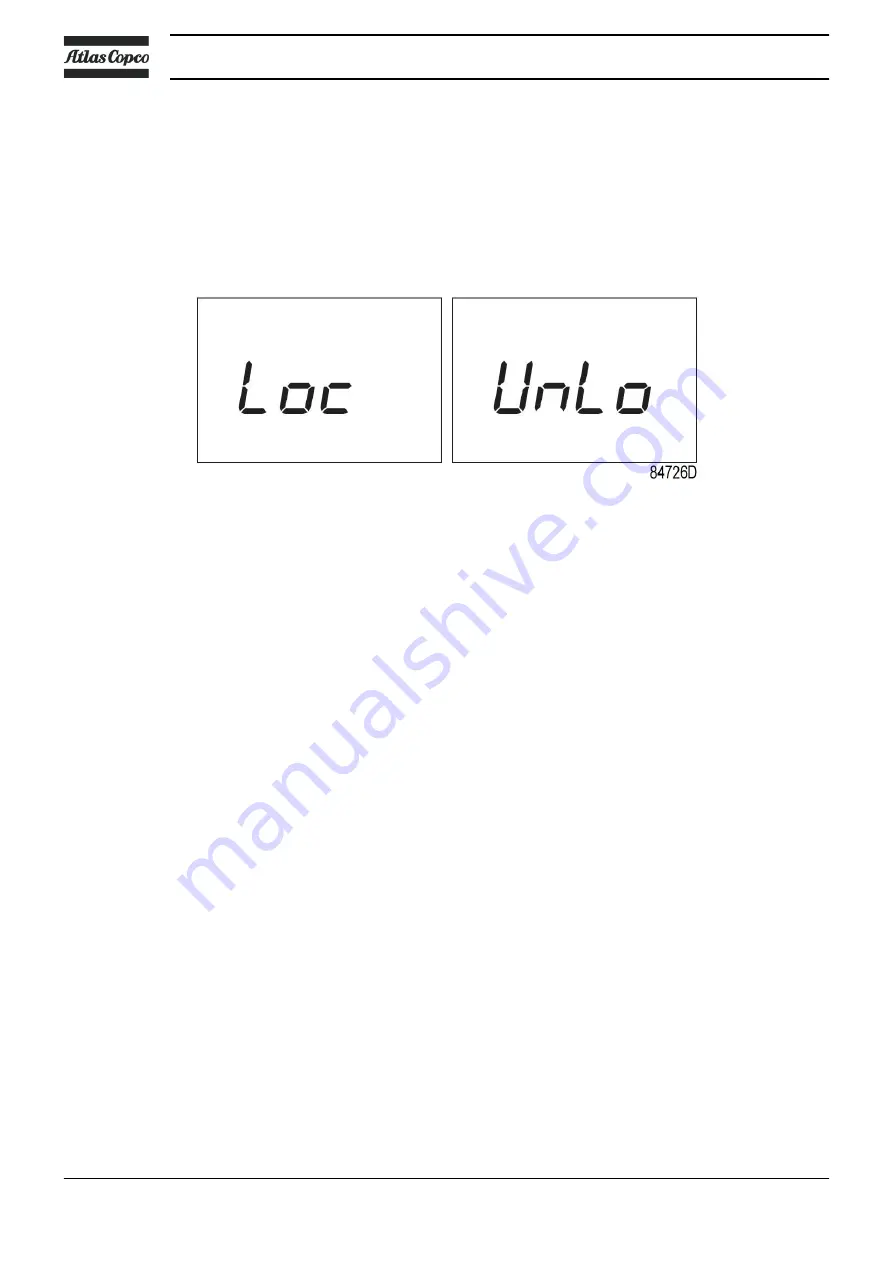
3.22 Keyboard lock
Keep both Up and Down buttons pressed for more than 3 seconds to lock or unlock the
keyboard.
• The display will show the label <Loc> blinking for 3 seconds if the keyboard has been
locked.
• The display will show the label <UnLo> blinking for 3 seconds if the keyboard has been
unlocked.
Example Lock/unlock screen.
Instruction book
46
2920 7199 10
Содержание G 2
Страница 1: ...INSTRUCTION BOOK OIL INJECTED ROTARY SCREW COMPRESSORS G 2 G 3 G 4 G 5 G 7 ...
Страница 2: ......
Страница 15: ...2 2 Air flow Pack Air flow floor mounted Pack units Instruction book 2920 7199 10 13 ...
Страница 18: ...2 3 Oil system Oil system Pack Instruction book 16 2920 7199 10 ...
Страница 20: ...2 4 Cooling system Pack units Instruction book 18 2920 7199 10 ...
Страница 60: ...Start up Start up sheet Label on the top Instruction book 58 2920 7199 10 ...
Страница 92: ......
Страница 93: ......