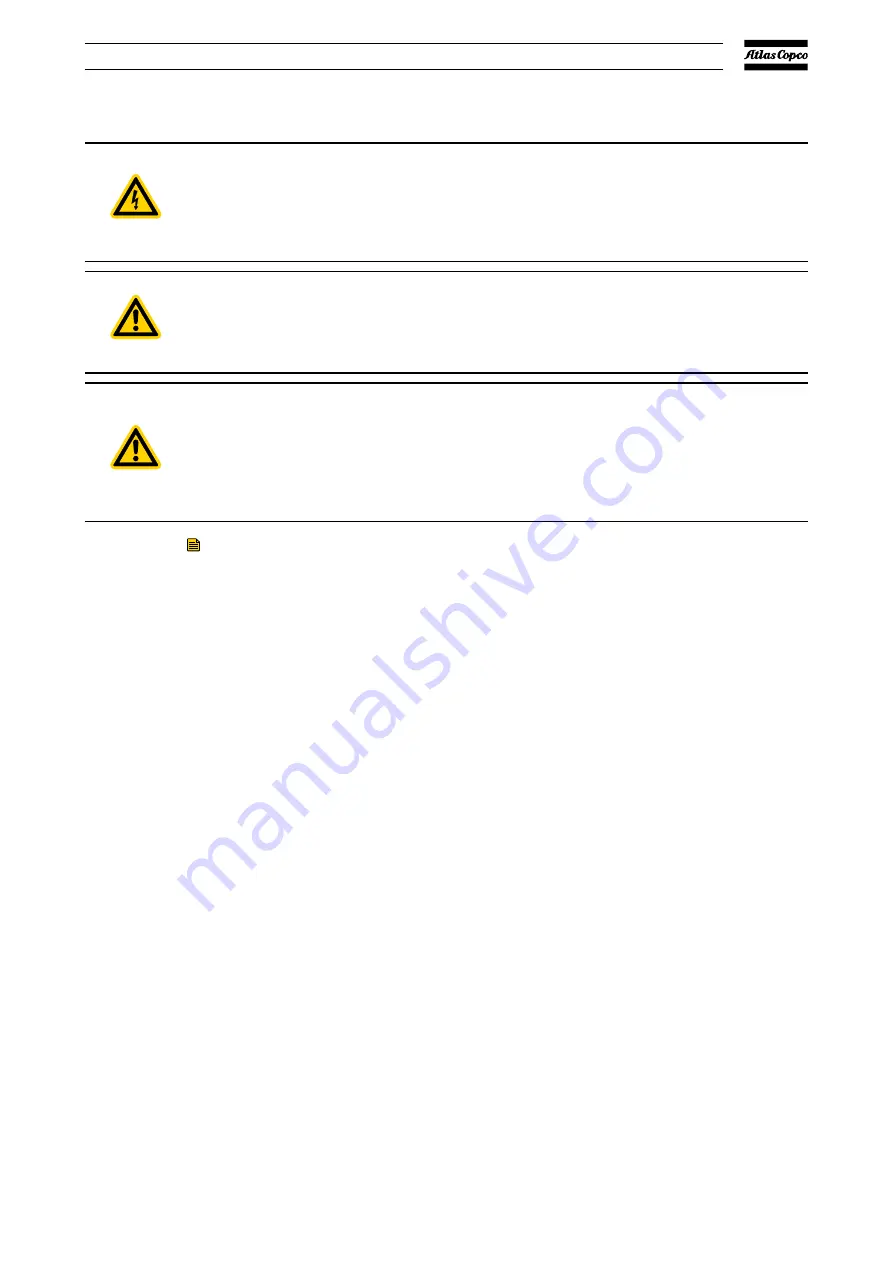
6.10.
Connect and set up the cooling water
WARNING:
Do not turn on the cooling water supply until the completion of the electrical
installation of the dry pumping system or condensation may form inside the
enclosure and there may be a risk of electric shock.
CAUTION:
Remove both the outer dust caps and inner plastic plugs from the water inlet
and outlet fittings before connecting the cooling water hoses.
CAUTION:
Do not apply excessive torque to the water fittings when connecting the water
supply to the dry pumping system as this may cause damage to the manifold.
Use a suitable spanner to prevent the bulkhead fittings on the dry pumping
system from turning while tightening up the connectors.
Notes:
1. For optimum water cooling, ensure that the cooling water supply meets the
specification given in
on page 25. Ensure that the water
supplies are connected in parallel. Refer to
2. For minimum water consumption, regulate the cooling water flow to the dry
pumping system.
The dry pumping system is supplied with blue plastic dust caps fitted over the
outside of the water inlet and outlet fittings and with red plastic plugs fitted inside
these water fittings. Ensure that both sets of plastic plugs are removed before
connecting the cooling water hoses. Refer to
Figure: Remove the plastic plugs
. Retain the plastic plugs for future use.
Installation
07/2021 - ©Atlas Copco
Page 96
1950840208_A
Содержание DWS 450 VSD+
Страница 1: ...Dry Screw Vacuum Pump DWS VSD INSTRUCTION MANUAL 1950840208_A Original instructions ...
Страница 132: ...14 Legal declarations ...
Страница 137: ...atlascopco com ...
















































