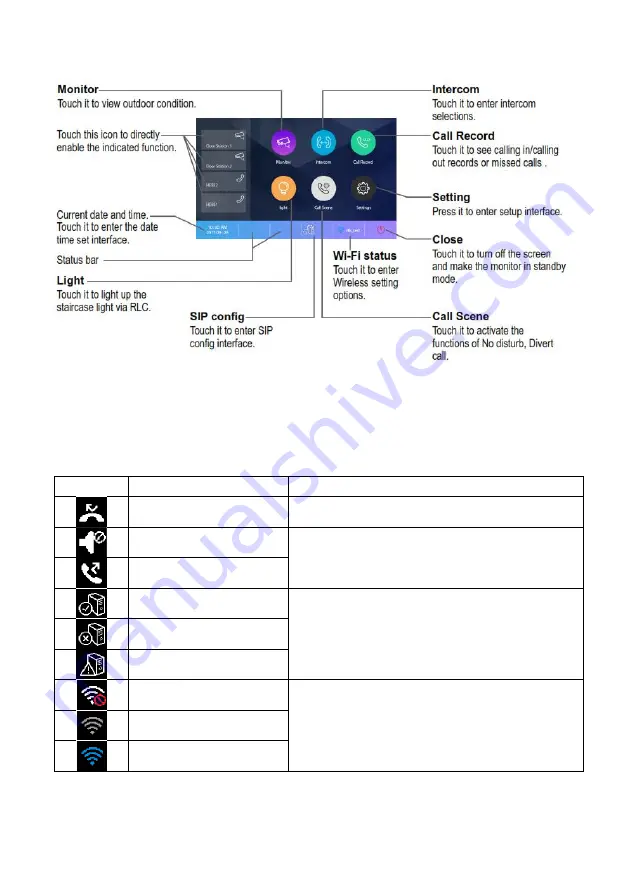
Main Menu
The Main Menu is the starting point for all
the applications on the monitor.
Function status
To access the Main Menu, touch anywhere
on the monitor’s screen in standby mode.
Icon
Function
Description
Missed call
Visible when there is a new missed call.
Touch this shortcut icon to review the missed called.
Do not disturb
Visible when the function is active
Touch these shortcut icons to enter Call Scene
interface
Call transfer
SIP server configured and
connection active
Touch these shortcut icons to enter SIP server
information interface
SIP server connection
disabled
SIP server connection
active but not connected
Wi-Fi connection active
but not connected
Touch these shortcut icons to enter Wi-Fi settings
interface.
Wi-Fi connection disabled
Wi-Fi configured and
connection active
Содержание A1712
Страница 1: ...A1712 User Manual ...




































