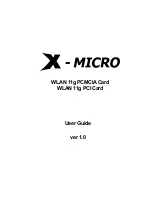Chapter 7: Software Installation
91
7.4
Digital Panel Properties
Use the Digital Panel Properties aspect to configure the DVI settings and
Image Scaling to improve image quality without impacting performance.
Use HDTV Support to add EDID information (containing information
about the capabilities of the display) about your connected HDTV display
to the
Force
button in Displays Manager.
Note: Catalyst® Control Center loads aspects dynamically based on what
device is attached to the graphics card. If you have standard display
device such as a CRT monitor or flat panel display Monitor
Properties will appear instead of Digital Panel Properties. The
latter is designed for use with such devices as HDTV displays.
Содержание HD3800 Series
Страница 1: ...User Manual...
Страница 22: ...ATI Radeon HD 3800 Series User Manual 18...
Страница 30: ...ATI Radeon HD 3800 Series User Manual 26 Connecting your DVI to HDMI dongle optional...
Страница 32: ...ATI Radeon HD 3800 Series User Manual 28...
Страница 77: ...Appendix A Specifications 73 This page was intentionally blank...
Страница 78: ......
Страница 101: ...Radeon HD 3800 CrossFire Edition User Manual 98 This page was intentionally blank...