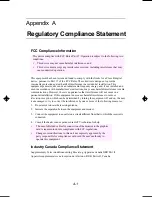Overview
3-6
If you need additional information about these Setup dialogues, click on
the Help button. If you experience any difficulty setting up or running
ATI-TV, please refer to “Appendix B, Troubleshooting”.
Still
Capture
Controls how still frames are captured. Where
applicable, you can specify where to store them.
•
Capture still frames to the clipboard, to a numbered
file (for example, image01.bmp, image02.bmp,
etc.), or to a window.
•
Specify printer options for the captured images.
Video
•
Adjust color, tint (NTSC only), contrast, and
brightness.
•
Select input connector (TV, composite, or S-Video).
•
Select broadcast standard. (NTSC, PAL, SECAM).
(Feature enabled only on selected boards.)
•
Display one field, both fields, or interlaced.
TV Tuner
•
Autoscan for active channels and add them to a list.
•
Add, delete, and name channels in the list.
•
Select antenna or cable input and cable standard.
•
Use slider to change channel assignments.
•
Lock out selected channels.
Closed
Caption
(NTSC
video only)
•
Display closed captioned text over live video, in its
own window, or not at all.
•
Select solid or shaded background for text.
•
Transcribe closed captioned text to a text file.
Hot Words
•
Enable/disable Hot Words in the Closed Captioning.
•
Add or change Hot Word selection.
•
Set Hot Word to start transcribing automatically.
Capture
•
Select frame rate.
•
Select video format and video compression type.
•
Capture audio and select audio format.
Advanced
•
Capture to memory or disk.
•
Limit capture to pre-set amount of time.
•
Pre-allocate maximum file size.
MPEG
•
Select scale in frames or time.
•
Update the slider position.
•
Play CD automatically if present.
generic.bk : 03_oview.fm Page 6 Thursday, June 20, 1996 4:10 PM