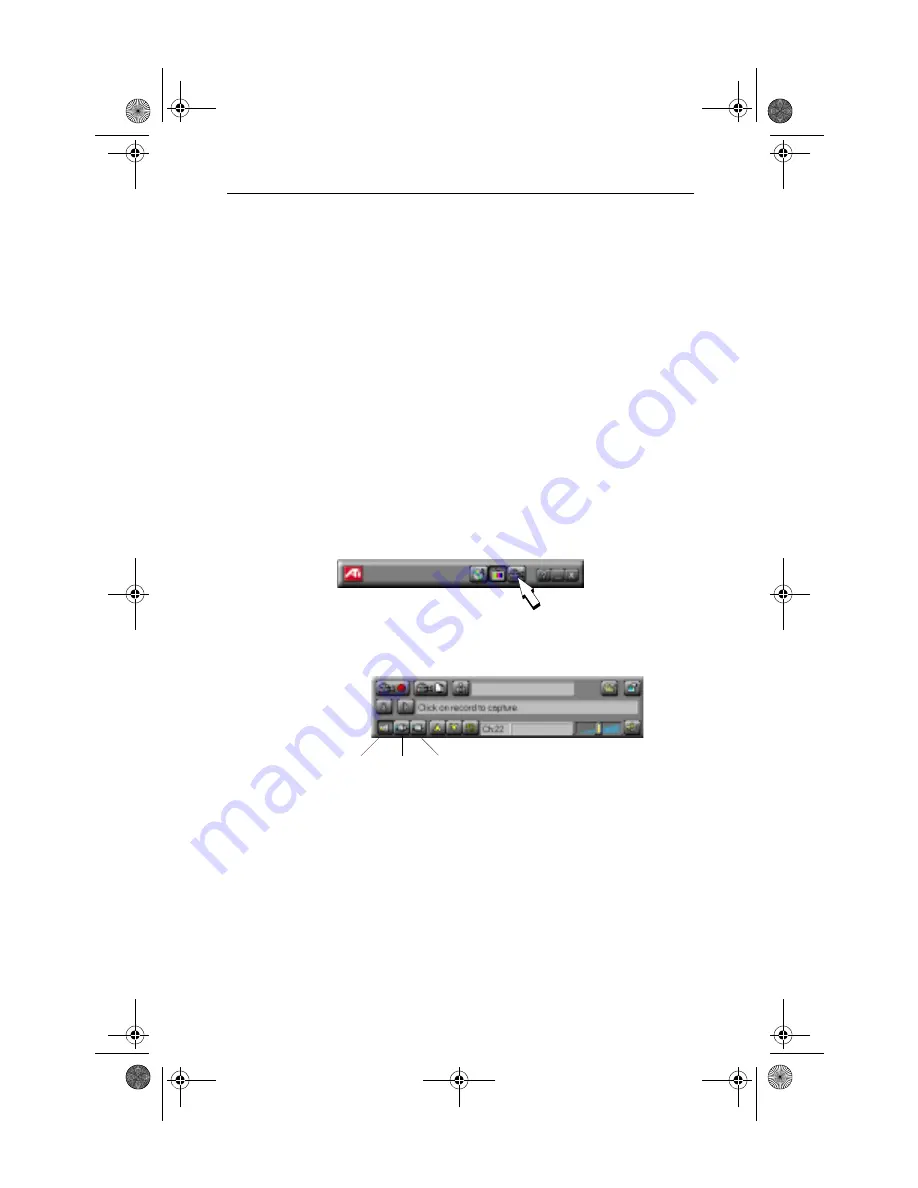
38
Capturing from your VCR or Camcorder
Capturing from your VCR or
Camcorder
Your ATI-TV Wonder tuner card provides you with the ability
to capture audio and video data from videotape to digital format
on your PC. This allows you to use your computer as a digital
studio to edit, enhance, and share your videos!
To capture from your VCR or Camcorder
1
Follow the hardware installation instructions on page 12 of
this guide to correctly attach the audio and video cables
between your ATI-TV Wonder tuner card and VCR or
Camcorder.
2
Start your ATI Video Player software.
See
3
Click the Capture icon in the Task control panel.
4
Click the icon of the input source you intend to capture
from (cable, composite or S-Video)
5
Verify that the source material is displayed in the preview
window.
6
In the Setup menu, under the Video tab you can adjust the
color, tint, brightness, and contrast to the desired level.
Cable Composite S-Video
04Capture.fm Page 38 Friday, January 22, 1999 4:39 PM






















