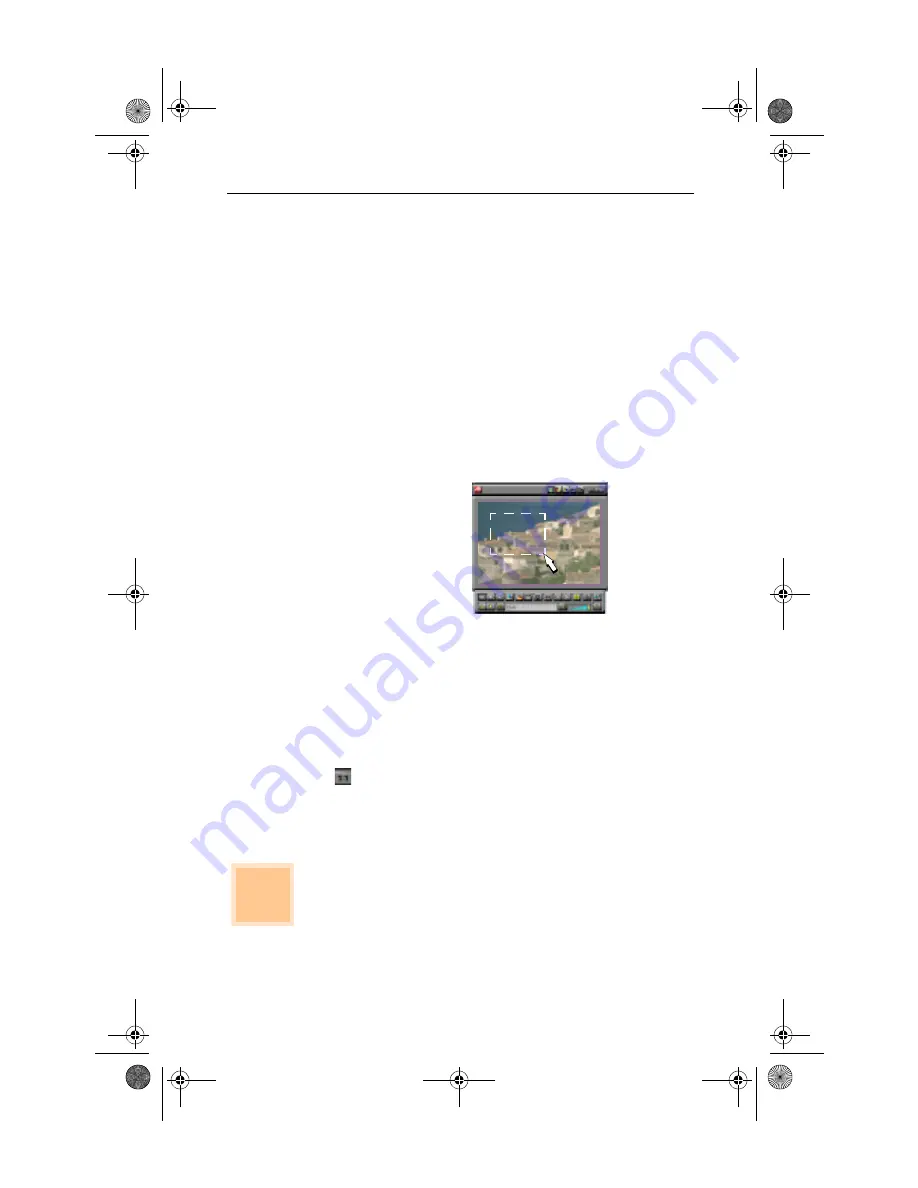
24
Hot Words
If you want to change channel assignments, you can use the
slider that appears at the top of the dialog box. For example, you
could assign the actual channel 5 to the ATI Video Player
software’s channel 2. Select channel 2 from the list, then drag
the slider left or right until channel 5 appears in the Display
window. Click OK to save your settings.
• Double-clicking the slider returns the current channel’s
assignment to normal; for example, selecting channel 2 tunes
in channel 2.
• Clicking the Auto Scan button resets the channel
assignments to default and removes all channel naming.
Zooming and unzooming
To select and enlarge a portion of the display
1
Click within the display panel.
2
Hold down the mouse button and draw a rectangle around
the area you want to zoom.
3
To return your display to normal, click the Unzoom button
in the Control panel.
Hot Words
Have your computer watch TV for you! When you turn on
Closed Captioning, you can specify words and phrases that the
ATI Video Player software will detect in the closed-captioned
text. You set Hot Words to begin transcribing the text or to
maximize the TV Tuner when the Hot Words appear.
You specify words using the Hot Words configuration dialog.
(see Hot Words in
Select and
enlarge a portion
of the display by
dragging the
mouse across
the Display Panel
North
American
feature
03TVTuner.fm Page 24 Friday, January 22, 1999 4:38 PM






























