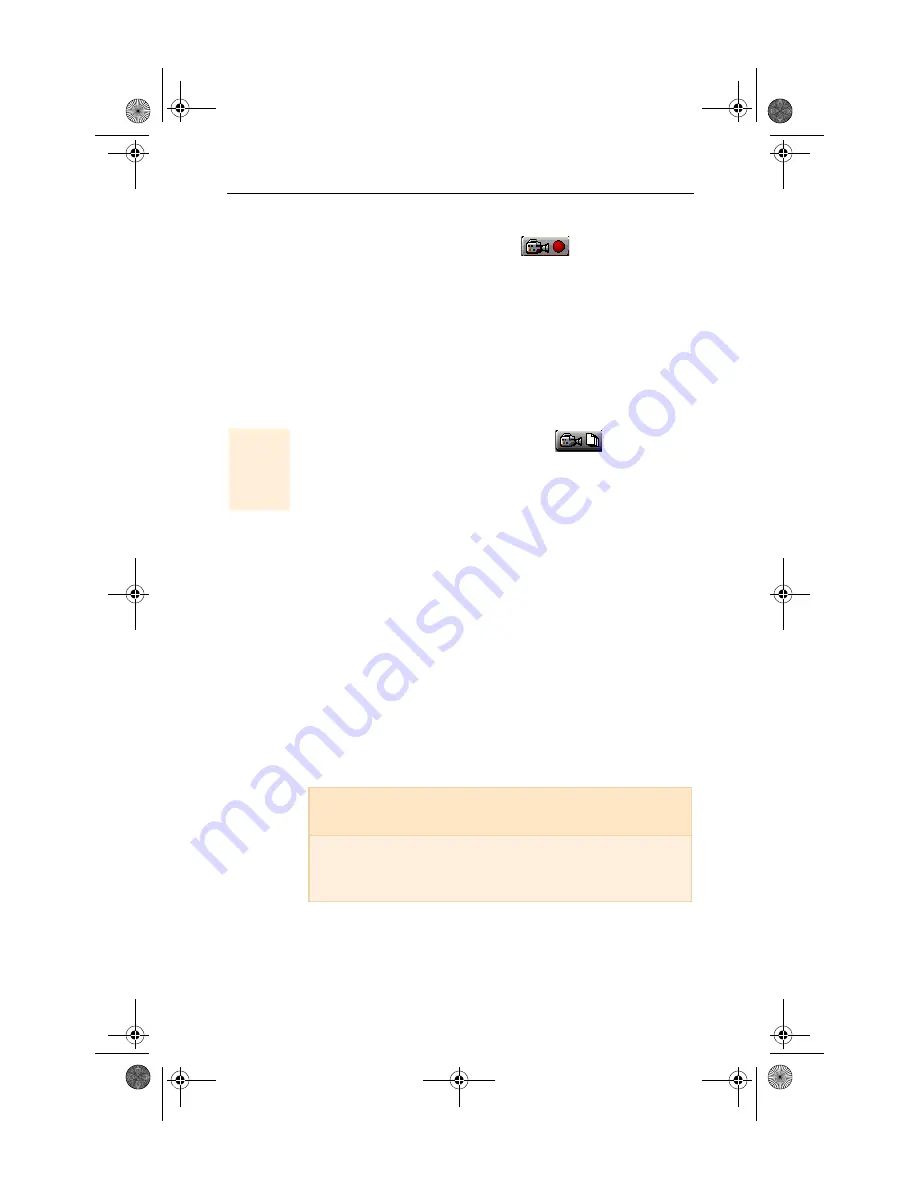
Capturing Video 37
To capture a stream of video and audio
1
Click the Record Video button
in the Digital VCR.
The ATI Video Player software starts recording video and
audio.
2
Press SPACE or click the mouse button when you are
finished capturing.
3
Name your file and click the Save button to save your
recording.
To capture a sequence of frames
1
Click the Capture Sequence button
in the Digital
VCR control panel.
2
Click the Capture Frame button in the Capture Sequence
window each time you wish to capture a frame.
3
Click the Finished Capturing button when you are
finished.
4
Name your file and click the Save button to save your
sequence.
The quality of the video that you capture depends on the
following conditions:
• speed of your system (CPU)
• amount of system memory (RAM)
• performance of your hard disk
• size of the video capture window
• choice of video codec (encoder-decoder):
For information on setting up capture files, see VCR Setup and
Advanced VCR setup in
YUV9
Produces the best quality, but uses the
most memory.
VCR 1
Requires a Pentium 166 or faster, and
dramatically reduces disk space
required.
NOTE
Audio is
not
captured in
this mode
.
04Capture.fm Page 37 Friday, January 22, 1999 4:39 PM























