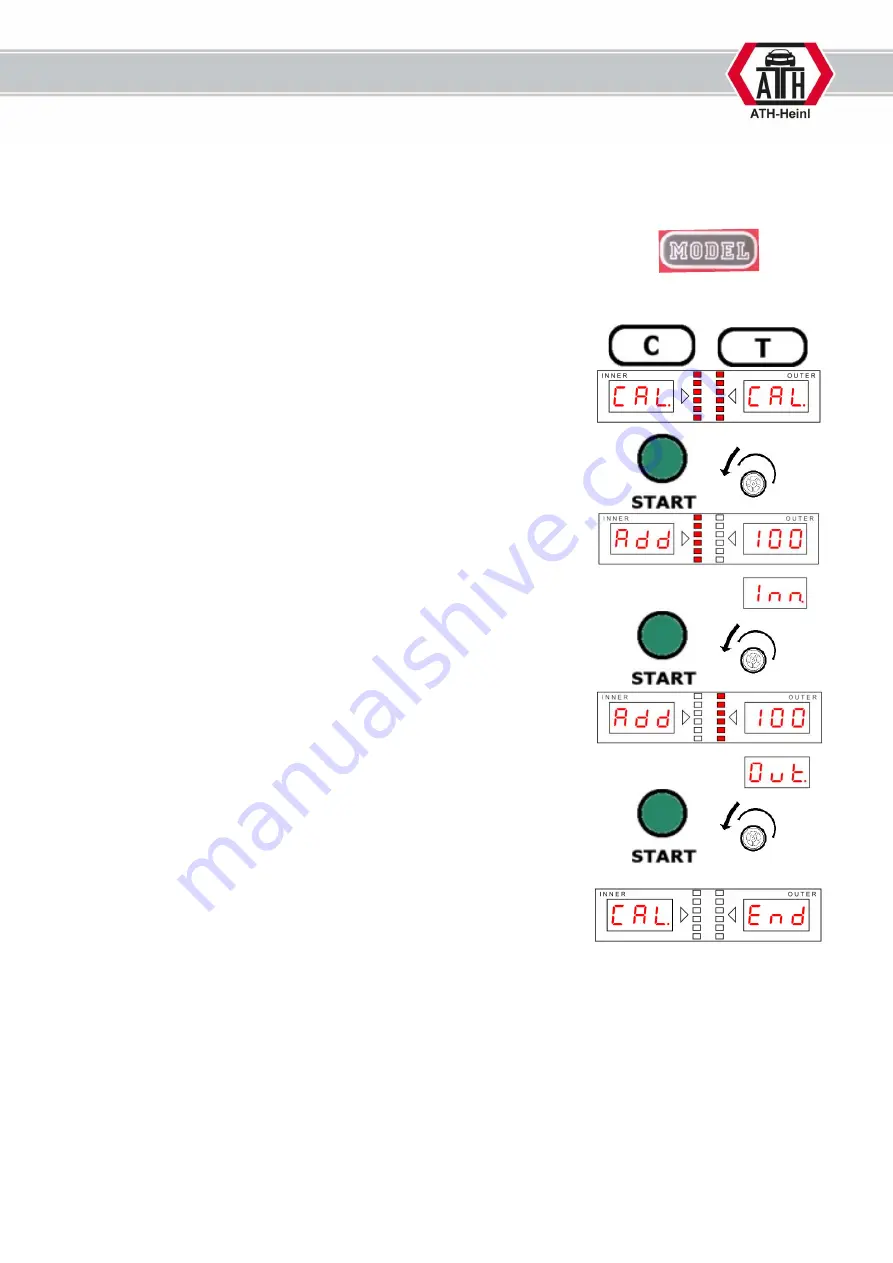
® Copyright ATH-Heinl GmbH & Co. KG, All rights reserved / Misprints and technical changes reserved / As of: 2020-10
Manufacturer ATH-Heinl GmbH & CO.KG
- 32 -
2.9.11.
Calibrating the weight sensors in car mode
The machine
MUST
be calibrated after securing and at a minimum before the season or after a longer
period of use.
First, select car mode using the model button.
Clamp a wheel that has already been balanced (14 or 15”) and
enter the wheel values (see use, Point 4).
In order to access the calibration system, you must press the key
combination shown opposite:
First the C button and then the T button
The [CAL] – [CAL] displays will appear and the indicator lights
flash.
Release the buttons only when the indicator lights are steady.
+
The balancing process for the calibration starts when you press the
START button or close the wheel protector.
The display shown opposite appears after the balancing process.
Attach the calibration weight (100 g) to the inside of the wheel rim.
/
The second balancing process for the calibration starts when you
press the START button or close the wheel protector.
The display shown opposite appears after the balancing process.
Attach the calibration weight (100 g) to the outside of the wheel rim.
/
Press the START button again or close the wheel protector in order
to terminate the calibration process.
/
Содержание W142
Страница 3: ...BEDIENUNGSANLEITUNG ATH W142 ...
Страница 59: ...OPERATING INSTRUCTIONS ATH W142 ...
Страница 115: ...MANUEL D UTILISATION ATH W142 ...
Страница 171: ...NÁVOD K OBSLUZE ATH W142 ...
Страница 227: ...MANUAL DE INSTRUCCIONES ATH W142 ...
Страница 283: ...BEDIENINGSHANDLEIDING ATH W142 ...
Страница 339: ...INSTRUKCJA OBŁSUGI ATH W142 ...
Страница 395: ...NÁVOD NA OBSLUHU ATH W142 ...






























