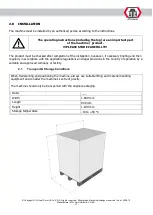® Copyright ATH-Heinl GmbH & Co. KG, All rights reserved / Misprints and technical changes reserved / As of: 2020-10
Manufacturer ATH-Heinl GmbH & CO.KG
- 30 -
The second balancing process for the calibration starts when you
press the START button or close the wheel protector.
The display shown opposite appears after the balancing process.
Attach the calibration weight (200 g) to the outside of the wheel rim.
/
Press the START button again or close the wheel protector in order
to terminate the calibration process.
/
2.9.10
Service calibration of the gauge in lorry mode
Position the gauge to “0”
Press the key combination STOP + < 5 g
The display shown opposite will appear
+
Position the gauge to “100 mm”
Press the ALU button
Содержание W142
Страница 3: ...BEDIENUNGSANLEITUNG ATH W142 ...
Страница 59: ...OPERATING INSTRUCTIONS ATH W142 ...
Страница 115: ...MANUEL D UTILISATION ATH W142 ...
Страница 171: ...NÁVOD K OBSLUZE ATH W142 ...
Страница 227: ...MANUAL DE INSTRUCCIONES ATH W142 ...
Страница 283: ...BEDIENINGSHANDLEIDING ATH W142 ...
Страница 339: ...INSTRUKCJA OBŁSUGI ATH W142 ...
Страница 395: ...NÁVOD NA OBSLUHU ATH W142 ...