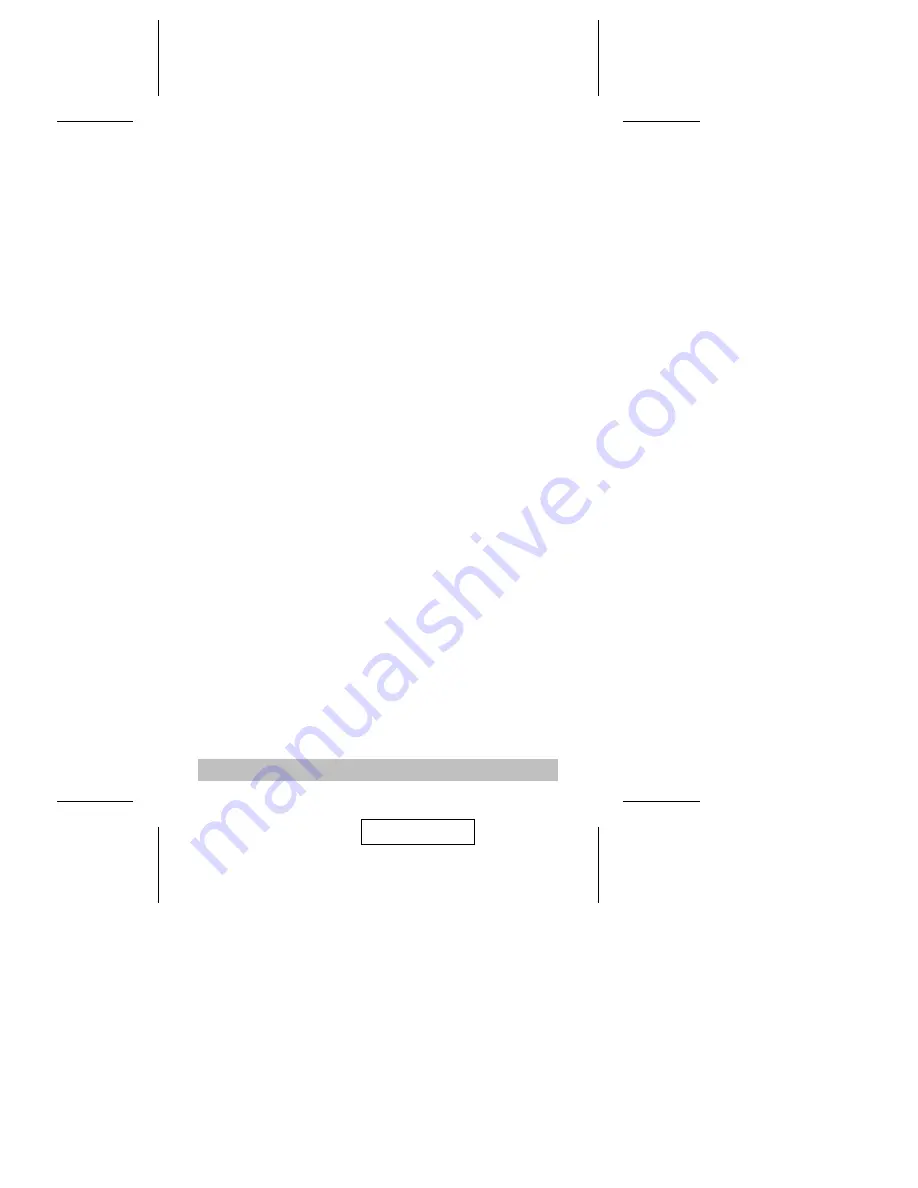
Operation
Powering Off and Restarting
If it becomes necessary to Power Off one of the Master View units, before
starting it back up you must do the following:
1. Shut down all the computers that are attached to it. If the unit is
operating under external power, unplug the power adapter cable. Do
the same for all the stations and all the computers that are daisy
chained down from it (all the child stations and the computers
attached to them).
Note: 1. If any of the computers have the Keyboard ’Power On’
function, you must unplug their power cords, otherwise the
switch will still receive power from the PC which will cause
problems when you bring the installation back up.
2. It is not necessary to shut down and restart any of the
stations or computers above the station you powered off.
2. Wait 10 seconds.
a) For CS-114As operating under external power, plug the power
adapter cables back in, starting with the last station in the chain
and working back to the station you originally shut down.
b) After the externally powered units are up, turn the computers
back on starting with the ones attached to the last station in the
chain and working back to the station you originally shut down.
Port Selection
Manual Port Selection
Manual port selection is accomplished either with the Port Selection
switches on the front panel of the Master View CS-114A unit, or with an
optional foot switch.
M
Port Selection Switches:
Press the Port Selection switch of the unit that corresponds to the
computer that you want to access. On a daisy chained installation,
you must press the Port Selection switch on the Master View Station
that connects directly to the computer you want to access.
M
Foot Switch:
Each time you step on the foot switch the active focus switches from
the current computer to the next one down on the installation. After
the last computer you cycle back to the first and start over.
- 8 -
2001 - 01 -03
















