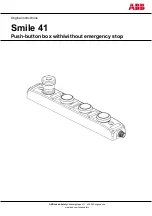Chapter 2. Hardware Setup
27
Installation
To set up your eco PDU installation, refer to the installation diagram on the
next page (the numbers in the diagram correspond to the numbered steps), and
do the following:
1. For each device you want to connect, use its power cable to connect from
the device's AC socket to any available outlet on the eco PDU. Use ATEN
Lok-U-Plug cable holders to secure them.
Note:
2. Plug the cable that connects the eco PDU to the LAN into the eco PDU's
LAN port.
3. If you are using sensors in your eco PDU installation, connect them to the
sensor ports on the unit’s front panel.
Note:
Sensors are optional. Please see
the detailed sensor installation diagrams later in this chapter for
further information.
4. Connect the eco PDU's power cord to an AC power source.
Note:
We strongly advise that you do not plug the eco PDU into a multi
socket extension cord, since it may not receive enough amperage to
operate correctly.
Once you have finished these installation steps, you can turn on the eco PDU
and the connected devices.
Note:
We strongly recommend using cable ties and cable bars to safely and
securely route the cables attached to the front of the unit.
Содержание eco PE Series
Страница 19: ...Chapter 1 Introduction 9 Components PE5324LB PE5324LG PE5324LJ Front View 1 5 6 2 3 3 3 4 7 4 4...
Страница 21: ...Chapter 1 Introduction 11 PE5324LKJA Front View 1 4 5 6 4 4 2 3 7 3 3...
Страница 23: ...Chapter 1 Introduction 13 PE5324LJA Front View 1 4 5 2 3 6 3 3...
Страница 25: ...Chapter 1 Introduction 15 PE6324LB PE6324LG PE6324LJ Front View 1 5 8 6 8 8 7 2 3 3 3 4 4 4...
Страница 27: ...Chapter 1 Introduction 17 PE6324LJA 1 4 7 5 7 7 6 2 3 3 3...
Страница 29: ...Chapter 1 Introduction 19 PE5340SLB PE5340SLG PE5340SLJ Front View 1 4 5 6 2 3 3...
Страница 31: ...Chapter 1 Introduction 21 PE5340SLJA Front View 1 4 5 6 2 3 3...
Страница 38: ...eco PDU PE Low Profile Series User Manual 28 3 2 1 4 1...
Страница 78: ...eco PDU PE Low Profile Series User Manual 68 This Page Intentionally Left Blank...