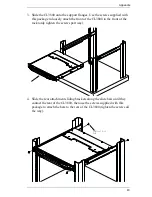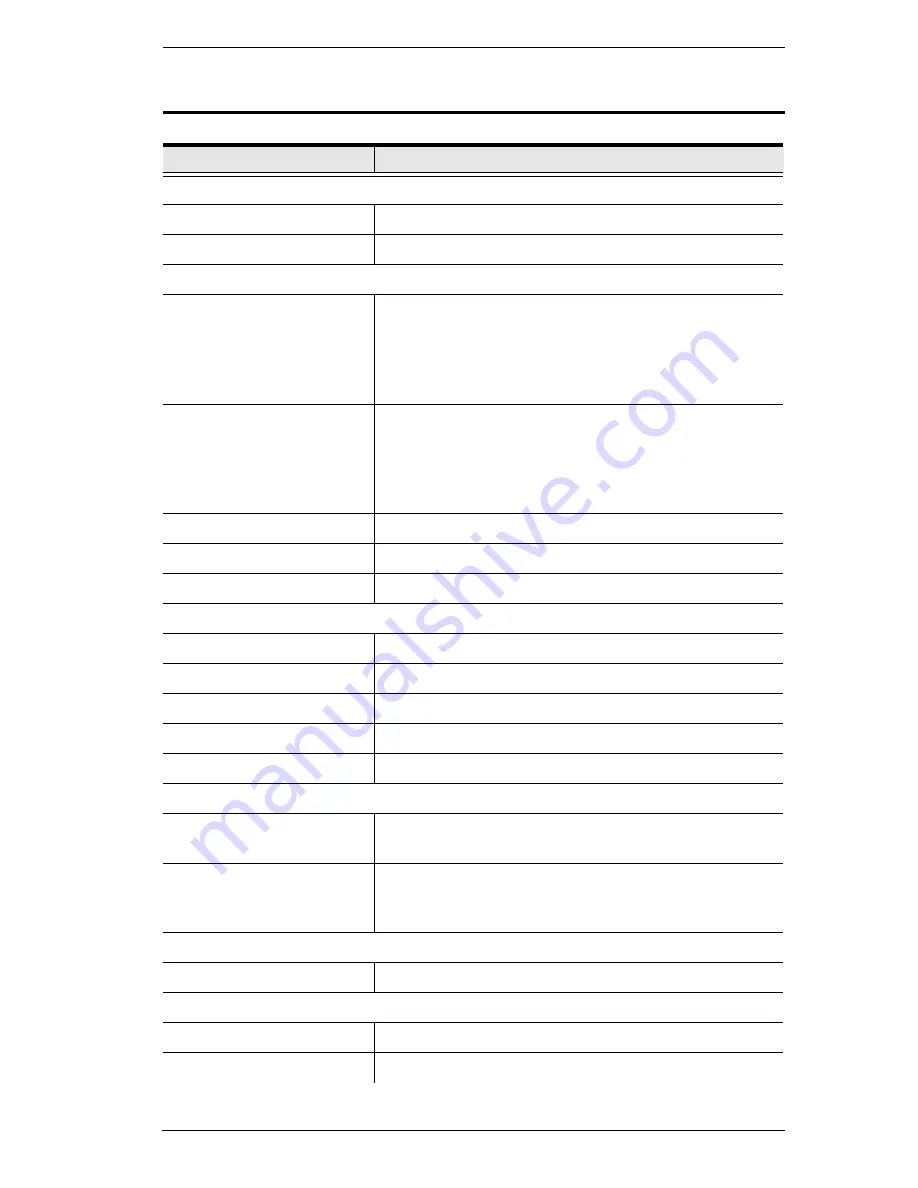
Appendix
39
Specifications
Function
CL3800NW
Computer Connections
Direct
1
Console Selection
Hotkey
Connectors
External Console Ports
1 x HDMI Female
1 x DVI-D Female (White)
1 x HDB-15 Female (Blue)
2 x USB Type A Female
1 x 3.5mm Audio Jack Female (Green)
KVM Ports
1 x HDMI Female
1 x DVI-D Female (White)
1 x HDB-15 Male (Blue)
1 x USB Type B Female
1 x 3.5 mm Audio Jack Female (Green)
USB Port
1 x USB Type A Female
Firmware Upgrade
1 x RJ-11 Female
Power
1 x 3-prong AC Socket
Switches
Reset
1 x Semi-recessed Pushbutton
Firmware Upgrade
1 x Slide
Power
1 x Rocker
LCD Power
1 x Pushbutton
LCD Adjustment
4 x Pushbutton
LEDs
Power
1 x KVM Console (Dark Green)
1 x LCD (Orange)
Lock
1 x Num Lock (Green)
1 x Caps Lock (Green)
1 x Scroll Lock (Green)
Video
Input Video Resolution
1920 x 1200 @ 60 Hz, DDC2B
Panel Spec
LCD Module
18.5" TFT-LCD
Resolution
1920 x 1080 @ 60 Hz
Содержание CL3800
Страница 1: ...Dual Rail USB HDMI DVI VGA LCD Console CL3800 User Manual www aten com ...
Страница 10: ...CL3800 User Manual x This Page Intentionally Left Blank ...
Страница 15: ...Chapter 1 Introduction 5 Components Front View 1 2 3 4 5 8 9 6 7 13 14 10 11 16 15 12 8 10 ...
Страница 18: ...CL3800 User Manual 8 This Page Intentionally Left Blank ...
Страница 23: ...Chapter 2 Hardware Setup 13 Installation Diagram ...
Страница 24: ...CL3800 User Manual 14 This Page Intentionally Left Blank ...
Страница 28: ...CL3800 User Manual 18 6 To close the LCD screen lower the panel module until it lies flat and slide it back in ...
Страница 36: ...CL3800 User Manual 26 This Page Intentionally Left Blank ...
Страница 44: ...CL3800 User Manual 34 This Page Intentionally Left Blank ...
Страница 60: ...42 Troubleshooting 46 U User Notice iv ...