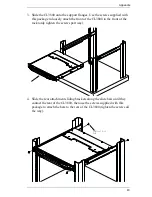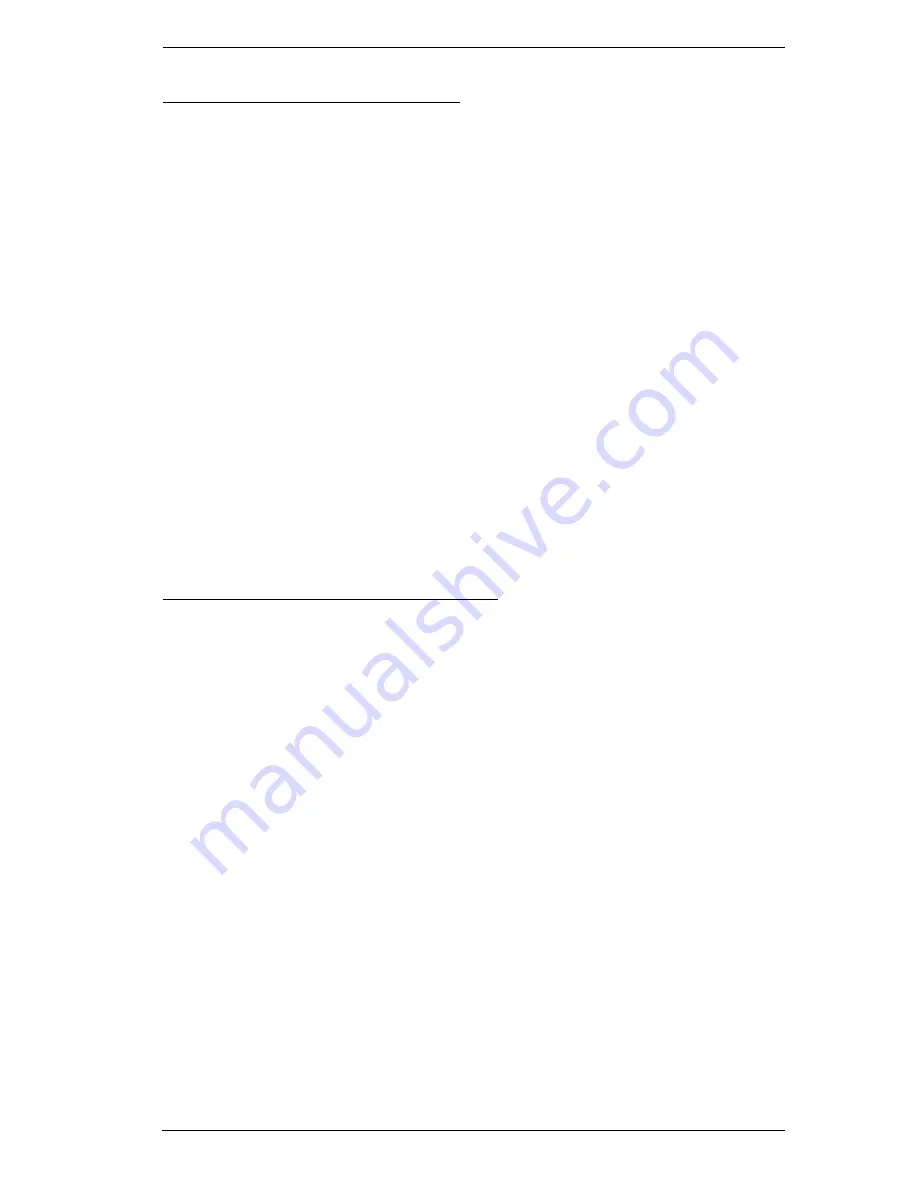
Chapter 4. Firmware Upgrade
33
Firmware Upgrade Recovery
There are three conditions that call for firmware upgrade recovery:
When the unit’s firmware becomes corrupted for some reason and you
are unable to operate it.
When a firmware upgrade procedure is interrupted.
When a firmware upgrade procedure fails.
To perform a firmware upgrade recovery, do the following:
1. Power off the CL3800.
2. Connect the
Firmware Upgrade Cable
to its
Firmware Upgrade Port
.
3. Slide the
Firmware Upgrade Recovery Switch
to the
Recover
position.
4. Power the CL3800 back on and repeat the upgrade procedure.
5. After the CL3800 has been successfully upgraded, power it off, and slide
the
Firmware Upgrade Recovery Switch
back to the
Normal
position.
6. Power the CL3800 back on.
Exiting Firmware Upgrade Mode
To exit the Firmware Upgrade Mode, do the following:
1. Slide the
Firmware Upgrade Recovery Switch
(see page 6) to the
Normal
position.
2. Power off and restart the CL3800 according to the instructions given in the
Powering Off and Restarting
section (see page 23).
Содержание CL3800
Страница 1: ...Dual Rail USB HDMI DVI VGA LCD Console CL3800 User Manual www aten com ...
Страница 10: ...CL3800 User Manual x This Page Intentionally Left Blank ...
Страница 15: ...Chapter 1 Introduction 5 Components Front View 1 2 3 4 5 8 9 6 7 13 14 10 11 16 15 12 8 10 ...
Страница 18: ...CL3800 User Manual 8 This Page Intentionally Left Blank ...
Страница 23: ...Chapter 2 Hardware Setup 13 Installation Diagram ...
Страница 24: ...CL3800 User Manual 14 This Page Intentionally Left Blank ...
Страница 28: ...CL3800 User Manual 18 6 To close the LCD screen lower the panel module until it lies flat and slide it back in ...
Страница 36: ...CL3800 User Manual 26 This Page Intentionally Left Blank ...
Страница 44: ...CL3800 User Manual 34 This Page Intentionally Left Blank ...
Страница 60: ...42 Troubleshooting 46 U User Notice iv ...