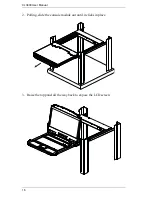1
Chapter 1
Introduction
Overview
The CL3800 is a Short Depth 18.5" USB HDMI DVI VGA Dual Rail LCD
Console that features an integrated FHD widescreen monitor with keyboard
and touchpad in a 1U rack-mountable sliding housing. The CL3800 is the first
short-depth dual rail LCD console that is specially design to fit in narrow rack
shelves where space is limited. The CL3800 provides front end access to
compatible KVM switches and utilizes space by closing flat and sliding into the
rack. In addition, ports for an external USB keyboard and mouse as well as a
monitor are provided on the rear panel.
The CL3800 features HDMI, DVI, and VGA ports for the KVM switch and
external console’s video connection. This added convenience provides three
video options for both the external console and KVM switch connection. The
CL3800 also includes two mini stereo ports for connecting audio speakers.
The short-depth design fits all 19" cabinets, and is especially suitable for
shallow racks. In addition to saving valuable space on the rack, the CL3800
also provides a space-saving solution for special environments, such as outside
broadcast vans (OB vans) and compact control rooms.
Server rooms already installed with compatible KVM switches will have the
advantage of easy LCD access, an additional KVM console, and a built-in
space saving sliding module, without having to purchase a new KVM switch.
The CL3800’s firmware is upgradable, so you can stay current with the latest
updates by downloading them from the ATEN website. Setup is fast and easy.
Simply use the custom cable included with your device to connect the CL3800
to the console ports of your KVM switch and you are ready to go!
Содержание CL3800
Страница 1: ...Dual Rail USB HDMI DVI VGA LCD Console CL3800 User Manual www aten com ...
Страница 10: ...CL3800 User Manual x This Page Intentionally Left Blank ...
Страница 15: ...Chapter 1 Introduction 5 Components Front View 1 2 3 4 5 8 9 6 7 13 14 10 11 16 15 12 8 10 ...
Страница 18: ...CL3800 User Manual 8 This Page Intentionally Left Blank ...
Страница 23: ...Chapter 2 Hardware Setup 13 Installation Diagram ...
Страница 24: ...CL3800 User Manual 14 This Page Intentionally Left Blank ...
Страница 28: ...CL3800 User Manual 18 6 To close the LCD screen lower the panel module until it lies flat and slide it back in ...
Страница 36: ...CL3800 User Manual 26 This Page Intentionally Left Blank ...
Страница 44: ...CL3800 User Manual 34 This Page Intentionally Left Blank ...
Страница 60: ...42 Troubleshooting 46 U User Notice iv ...