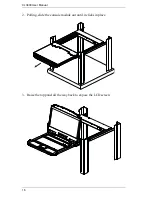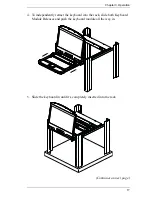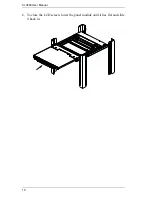CL3800 User Manual
10
Standard Rack Mounting
A standard rack mounting kit enables the CL3800 to be mounted in a rack with
a depth of 47–75 cm.
Note:
1. It takes two people to mount the module: one to hold it in place, the
other to screw it in.
2. The standard rack mounting kit does not include screws or cage nuts.
If you need additional screws or cage nuts, contact your rack dealer.
3. Optional mounting kits – including single person
Easy Installation
kits – are available with a separate purchase. See
Optional Rack
Mounting
, page 41 in the Appendix for details.
L Bracket
L Bracket
R Bracket
R Bracket
Содержание CL3800
Страница 1: ...Dual Rail USB HDMI DVI VGA LCD Console CL3800 User Manual www aten com ...
Страница 10: ...CL3800 User Manual x This Page Intentionally Left Blank ...
Страница 15: ...Chapter 1 Introduction 5 Components Front View 1 2 3 4 5 8 9 6 7 13 14 10 11 16 15 12 8 10 ...
Страница 18: ...CL3800 User Manual 8 This Page Intentionally Left Blank ...
Страница 23: ...Chapter 2 Hardware Setup 13 Installation Diagram ...
Страница 24: ...CL3800 User Manual 14 This Page Intentionally Left Blank ...
Страница 28: ...CL3800 User Manual 18 6 To close the LCD screen lower the panel module until it lies flat and slide it back in ...
Страница 36: ...CL3800 User Manual 26 This Page Intentionally Left Blank ...
Страница 44: ...CL3800 User Manual 34 This Page Intentionally Left Blank ...
Страница 60: ...42 Troubleshooting 46 U User Notice iv ...