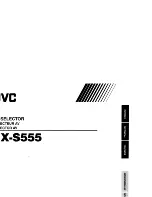3. Reset Switch
Pressing this switch in performs a System Reset.
Note: This switch is semi-recessed and must be pushed with a thin object -
such as the end of a paper clip, or a ballpoint pen.
4. Power LED
Lights to indicate that the KM0432 is powered up and ready to go.
5. Station ID LED
The KM0432’s Station ID is displayed here. If this is a Single Station
installation (see p. 12), or the First Station on a Daisy Chained installation
(see p. 17), the KM0432 has a Station ID of 01.
On a Daisy Chained installation, the KM0432 auto-senses its position and
displays the Station ID that corresponds to its place in the chain. (see Port
ID Numbering, p. 29 for details).
2003-12-15
6
Содержание ALTUSEN KM0432
Страница 18: ...Notes 2003 12 15 10...
Страница 23: ...4 USB Cable Connection 4 PS 2 Cable Connection 2003 12 15 15...
Страница 31: ...KH0116 KA9120 KH0116 2003 12 15 23...
Страница 33: ...KA9120 KA9120 2003 12 15 25...
Страница 40: ...Notes 2003 12 15 32...
Страница 66: ...Notes 2003 12 15 58...