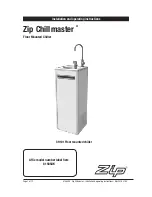Applied Thermal Control Ltd
39 Hayhill Industrial Estate
Barrow-upon-Soar, Loughborough
LE12 8LD, United Kingdom
+44 (0) 1530 839 998
[email protected]
[email protected]
Operating Manual; Controller Operation
Annex E-1
DOCUMENT DETAILS
Date 5/DEC/2019
Author(s) MJH
Page 1 / 9
Revision 1
XTD043RB-K620G / XTD043RB-K620F (SOFTWARE VERSION 39.4, MINI PROJECT)
Splash Screen
Upon
first powering on, the chiller will arrive at this page after a
software loading sequence is complete.
1. Process-start will start fridge and water circuit.
2. Pump priming button runs pump without process starting.
3. Access to settings menu.
4. Service pack refers to software version installed.
5. Serial number is added by ATC during production.
Process View
1. Process stop.
2. Set outlet temperature.
3. Carousel scroll.
4. Settings menu.
5. Actual outlet temperature.
6. System overall utilization.
7. Compressor utilization.
8. High side fridge pressure.
9. Condensing temperature.
10. Fan speed utilization.
11. Fan speed mode.
12. Bypass valve status.
13.Tank level status.
Simple View
1. Actual outlet temperature.
2. Setpoint temperature.
3. Tank level status.
Tolerance Plot
1. Adjusts the plotting resolution to aid visibility.
2. Relative to point 1, the current set resolution.
3. Adjusts the length of time over which data is plotted.
4. Relative to point 3, the current timeframe.
5. Current setpoint, a fixed horizontal line, i.e. a target.
6. A red line will be plot continuously about the black set line.
7. The actual temperature being plotted.
8. Based on the tolerance set at point 2, the upper tolerance.
9. Based on the tolerance set at point 2, the lower tolerance.
1
2
3
4
5
1
2
3
1
2
3
4
5
6
7
8
9
10
11
12
13
1
2
4
5
6
7
8
9
3
Annex E-1 200707 XTD controller XTD043RB-K620G&F (Mini at SW v39.4)
10