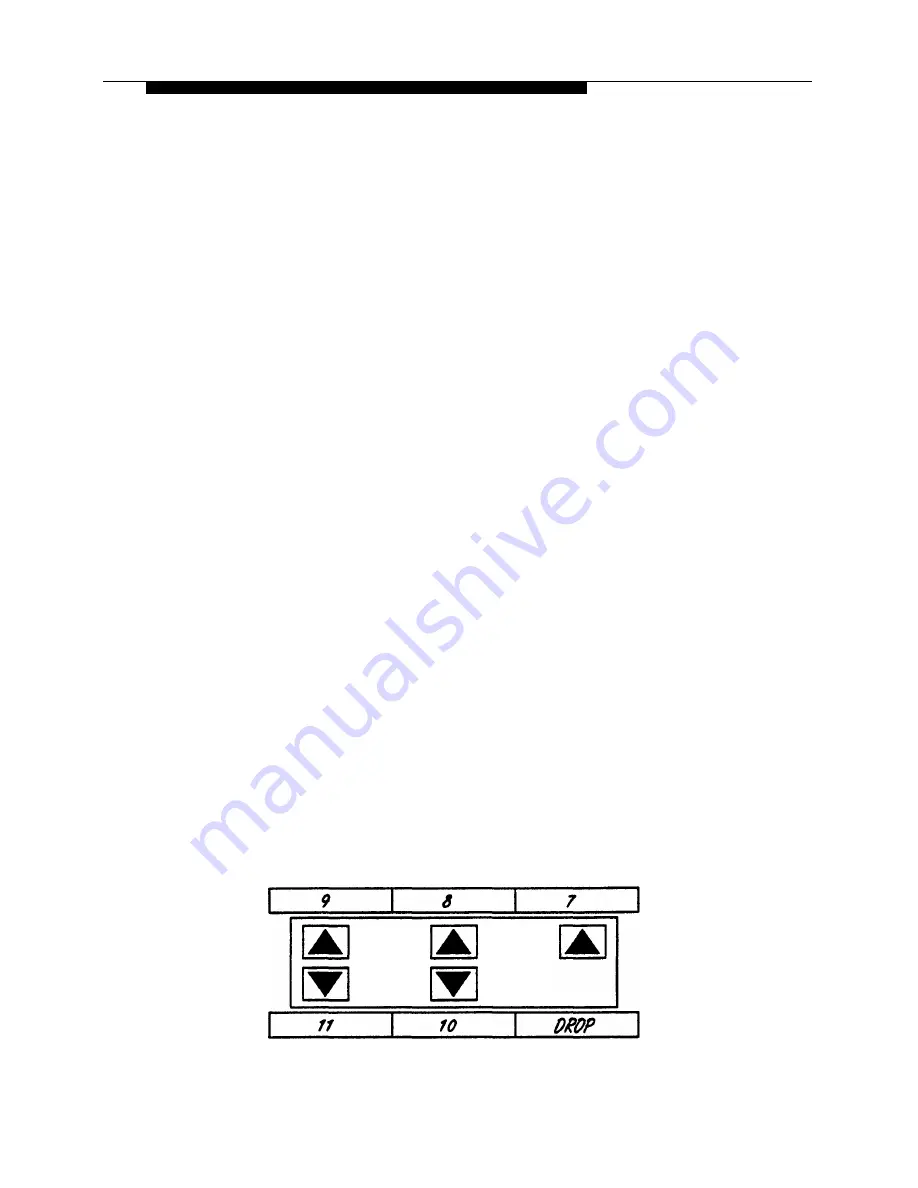
System 25:
■
■
■
■
■
■
■
■
For Releases 1, 2, and 3, this telephone must be administered as
a 10-button MERLIN set (type 303).
Either a TN762B Hybrid pack or a ZTN79 ATL pack must be used
to connect the switch and the MDW 9000 telephone.
Assigning features may be done only by the system administrator.
Use the following features with caution:
Automatic Intercom, Bridging, Coverage, Direct Station Selection,
Personal Line, Pooled Facility, Send All Calls (use with single ring
reminder).
Since these features provide visual indication that the feature is
turned on, be aware that if you turn off the handset when using
that feature, you may forget that the feature is on.
Do not assign the following features: Auto Answer, Scroll, Inspect,
Directory, Next, Local, Call, and Manual Callback Queuing.
If programming the Flex DSS or Repertory Dial feature, dial the
number to be recorded and push the button you are assigning to
the feature. You will receive 3 short beeps and a dial tone to
confirm programming.
If you are programming numbers for the Station Speed Dial feature,
dial the numbers to be stored then dial the Personal Speed Dialing
code (#20 through #39), including the #. Listen for a confirmation
tone followed by a dial tone.
System 25 buttons should be assigned as follows; 7, 8, 9, 10, and
11 are system access or feature buttons:
18
PMUTE
ON
MSG
RANGE
BATT
52





























