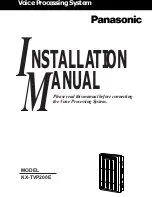8
Press [F3] (SAVE) to begin execution.
The system searches for dial tones (Loop Current) on the boards and
then informs you if the IVP4 board passes the test. If the IVP4 board
fails you will have to replace the board. If dial tones are not found,
check the Tip/Ring connections.
Note
The diagnostic checks for up to eight boards (0-7). For each board that is
not present the system responds:
Can’t Diagnose Card x, It is not present.
9
Press [F6] (CANCEL) repeatedly until the main FACE menu appears.
10
Select Exit to return to the UNIX Operating System prompt.
Configuration Testing and Troubleshooting 4-7
Содержание 6386 WGS
Страница 1: ...AT T 999 500 355 Issue 1 July 1990 AUDIX Voice Power Installation and Maintenance Guide...
Страница 14: ......
Страница 37: ...FIGURE 2 19 Location of Memory SIMM Sockets on 6386 25 WGS Hardware Installation 2 23...
Страница 54: ...FIGURE 2 30 VDC600 Switch and Jumper Locations and Settings 2 40 Hardware Installation and Maintenance...
Страница 61: ...FIGURE 2 38 6386E 33 WGS System Module Back Panel Hardware Installation 2 47...
Страница 112: ......
Страница 124: ......
Страница 134: ......
Страница 205: ......
Страница 209: ......