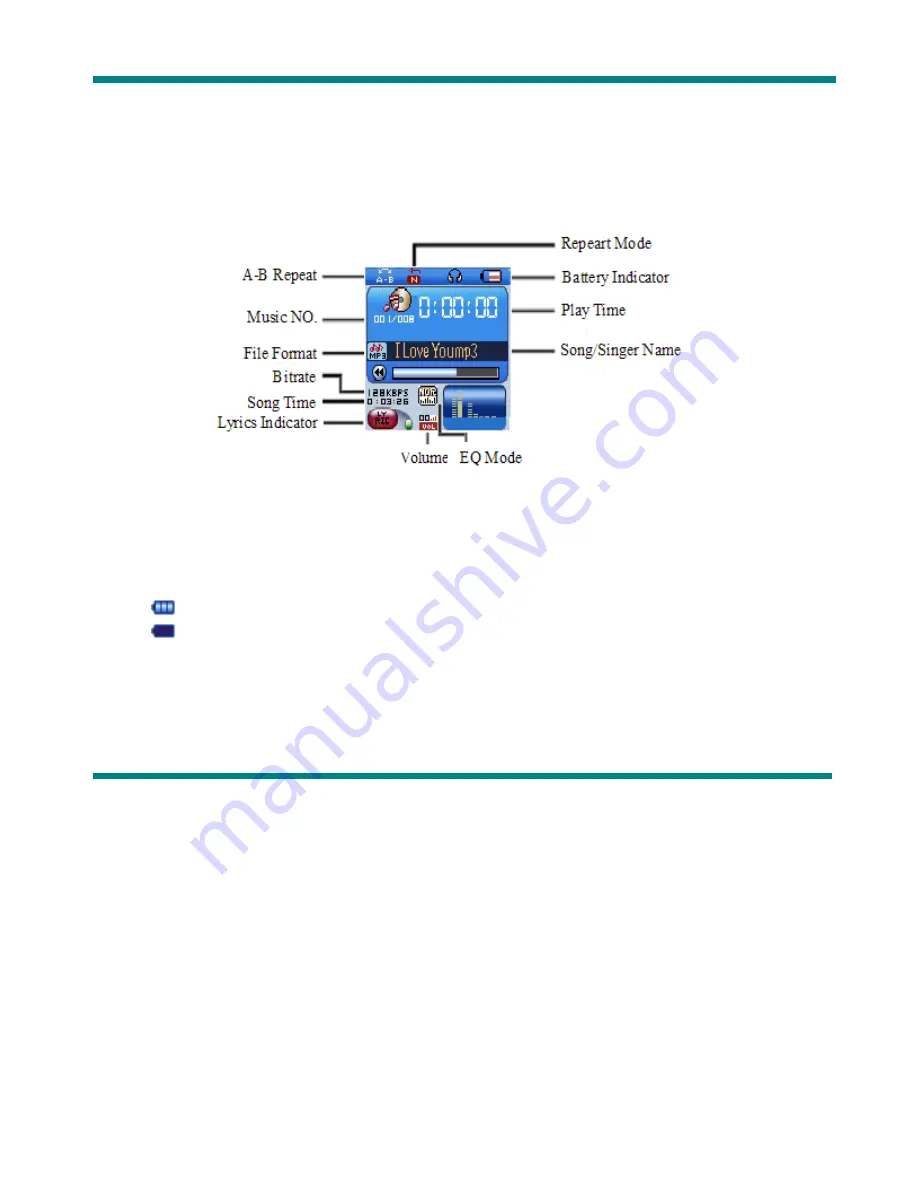
Display
screen
•
Battery
indicator
Displays the battery charging status.
When the battery is fully charged it will be displayed as on the picture (blue square).
When the battery is low, the square will become empty.
MAIN FUNCTIONS
•
Enter the Menu
Press
“
Menu
” button to enter the menu. There is the main menu and lots of submenus.
•
Display preview
o
The main menu screen looks like this:
Содержание M994Sl M994B
Страница 1: ...MP3 Video Player M994S M994B User Manual ...
Страница 6: ...o Music mode screen o Record mode screen ...
Страница 7: ...o Recording playback mode screen o View Picture ...
Страница 8: ...o System settings screen o E book o Connection with PC screen Volume adjustment ...
Страница 13: ...MTV Video Converter ...





































