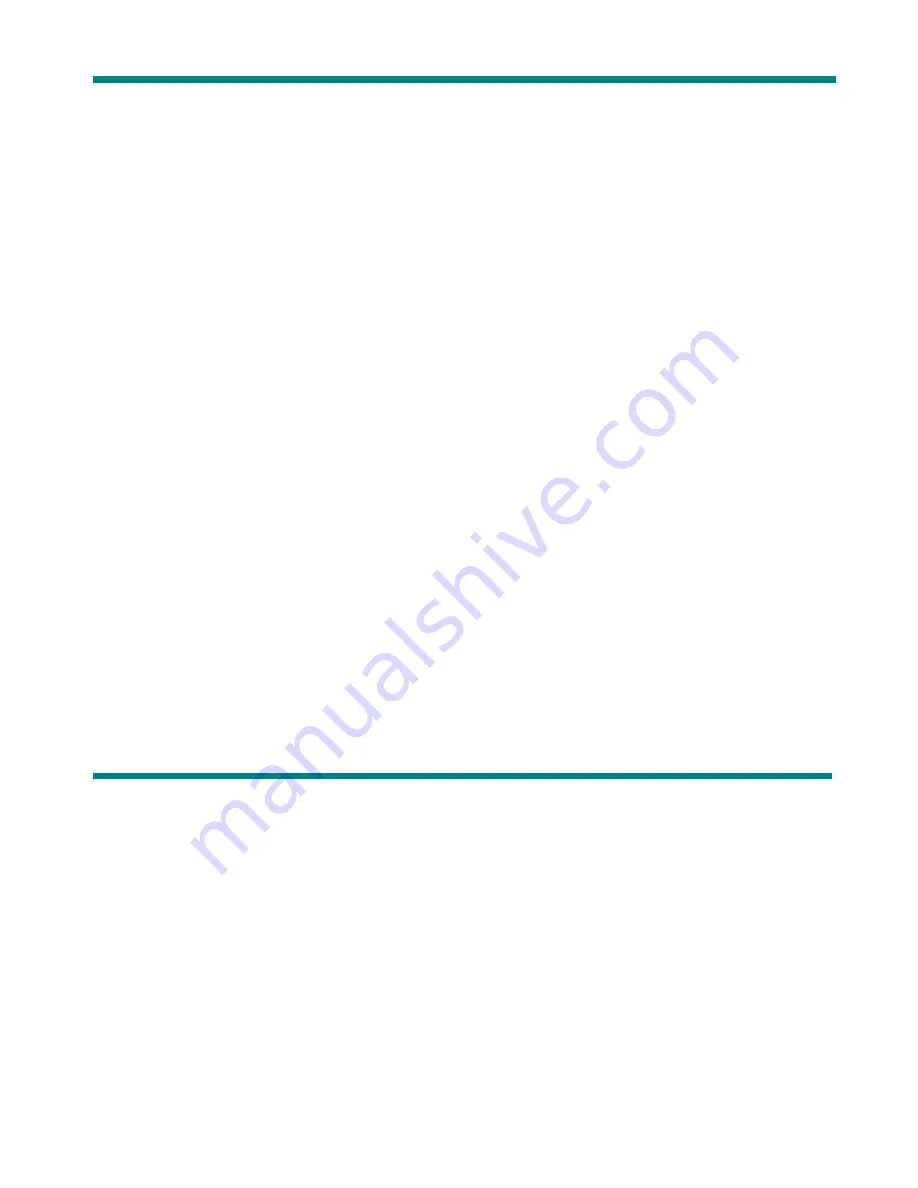Содержание M994Sl M994B
Страница 1: ...MP3 Video Player M994S M994B User Manual ...
Страница 6: ...o Music mode screen o Record mode screen ...
Страница 7: ...o Recording playback mode screen o View Picture ...
Страница 8: ...o System settings screen o E book o Connection with PC screen Volume adjustment ...
Страница 13: ...MTV Video Converter ...