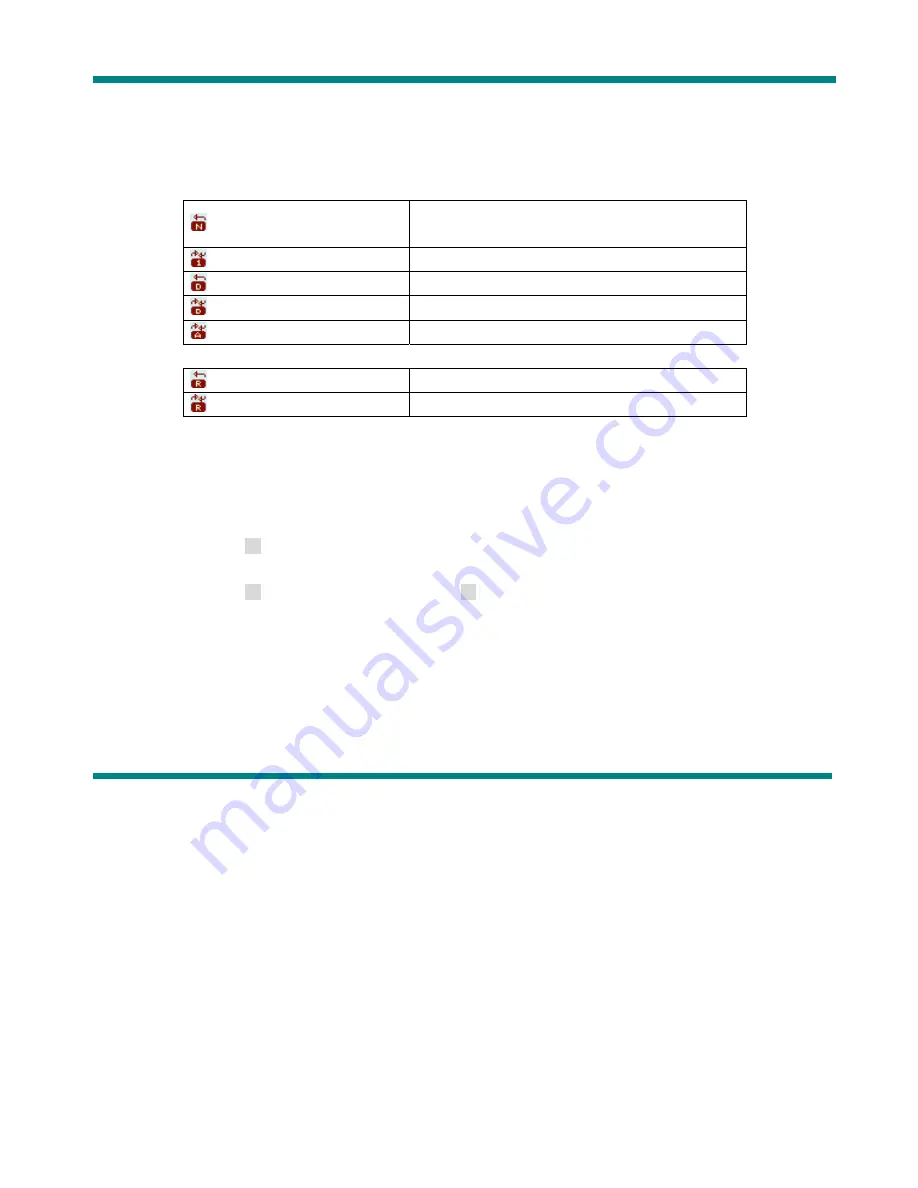
During music and recorded file playback, it is possible to choose a number of special “playback modes” (e.g.
repeat, shuffle etc.)
During the music playback, press the “
Menu
” button to enter the “repeat” submenu, and then press the “
Menu
”
button again to select one of the following options:
○
REPEAT
(No Repeat)
Playback one song one after another. Having finished
all of them, stop.
(One)
Repeat one song.
(Dir)
Play all the songs in this folder
(Dir Repeat)
Repeat all the songs in the same folder
(All)
Repeat all the songs in the MP3 player
○
SHUFFLE
(Random)
Play the songs at random
(Dir Random)
Play the songs at random in this folder.
•
Playback
speed
During the music playback (only for the MP3 file), it is possible to choose different playback speeds (speed up or slow
down), the volume will not change.
1. During the music playback press the “
Menu
” button to enter the menu.
2. Press
the
button to select “Play Rate” menu.
3. Press
the“
Menu
”” button to enter the “Play Rate” submenu.
4. Press
the
button to “speed up” or press the
to slow down.
Note: The playback speed will be saved in the MP3 player memory and it won‘t change until you set it again.
•
Repeat
Mode
■
During the music playback press the “
Menu
” button to enter the “
repeat mode
”.
■
The following choices are possible:
ο
A-B
Repeat
Using this function it is possible to mark the music fragment for subsequent playback. To do that, please follow the steps
Содержание M994Sl M994B
Страница 1: ...MP3 Video Player M994S M994B User Manual ...
Страница 6: ...o Music mode screen o Record mode screen ...
Страница 7: ...o Recording playback mode screen o View Picture ...
Страница 8: ...o System settings screen o E book o Connection with PC screen Volume adjustment ...
Страница 13: ...MTV Video Converter ...






















