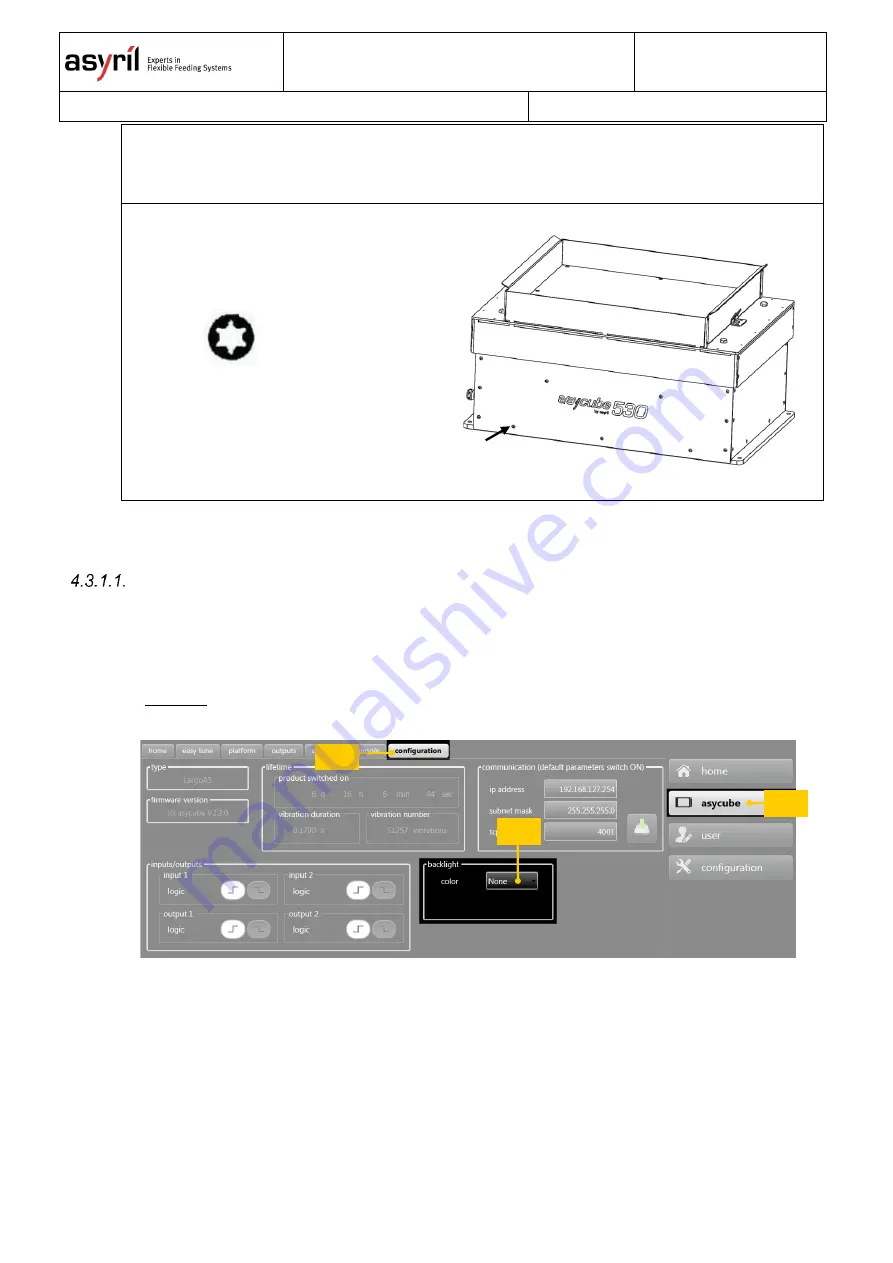
Asycube 380 & 530
Operating Manual
000.101.151
Version: B
43
/
50
Step 6
Connect the connectors to the
electronics
Step 7
Refit the covers (J) on both
sides and tighten (1.3 Nm) the
screws on both sides
Use a Torx key size 10 (0.8 Nm)
Configure the Asycube with a new backlight colour
You can set the colour of the backlight in the Asycube. It is useful, for example, to be able to adapt
interfaces depending of the colour or whether there is backlight or not.
•
With HMI
To modify the parameter, use the following procedure:
(J)
(A)
(C)
(B)
Содержание Asycube 380
Страница 29: ...Asycube 380 530 Operating Manual 000 101 151 Version B 29 50 15 L hopper mechanical interface for Asycube 530 ...
Страница 48: ...Asycube 380 530 Operating Manual 000 101 151 Version B 48 50 5 Annexes CE certificate ...
Страница 49: ...Asycube 380 530 Operating Manual 000 101 151 Version B 49 50 ...








































